What is the difference between Rush Order and Cash sales in SAP SD
What are Cash sales and Rush orders?
Cash sales and Rush Order sales are special sales processes of the SAP Sales and Distribution module.
Business Scenarios:-
Cash Sales:- This business process applicable for branch or store sales.
In-Store sales customers are visiting the store and buying the products and they pick goods or articles from the store and pay immediately at POS or at the cash counter. Generally, Customers are “One time customers” in nature.
Rush Sales:-
Where regular customers need immediate delivery of any products in that scenario we have to use the Rush sales process rather than the normal or regular sales process. and do the billing at a later stage as per the scheduled date, and payment is done on and after the due date by that customer.
Sales Order Activities:-
Cash Sales:-
Cash Sales immediately generate Delivery and also allow you to create Billing with reference to Sales orders.
Rush Order:-
it is only allowed to create immediate delivery but billing created with reference to the Delivery document is like a regular sales process.
Delivery Activities:-
Cash Sales:-
The cash sales process is applied at Store sales where customers already picked goods from display or storage locations and present them at the billing counter so PGI can be done after billing. But delivery documents need to be created immediately as and when saving sales orders.
Rush Order:-
As with the cash sales process, for Rush orders, delivery documents are created immediately.
Billing and Payment Process:-
Cash Sales:-
Cash payment is taken from the customer and a cash invoice is printed. Cash invoice print trigger from sales order using RD03 output type.
Rush Order:-
Billing and Payment not required immediately, it is done as regular sales.
Accounting Effect:-
Cash Sales:-
For Cash Sales, the billing values are posted to Cash Account but not to Receivables Account.
Rush Order:-
It is posted to a receivable account like regular sales.
Process Flow
Cash Sales Process:-
Cash Sales [CS] > Standard Delivery [BV] and Transfer Order [Automatic] > Post Goods Issue > Billing [BV]
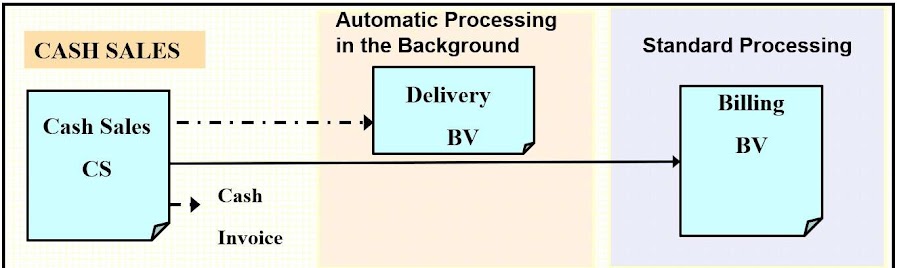
Rush Order:-
Rush Order [RO] > Standard Delivery [LF] and Transfer Order [Automatic] > Post Goods Issue > Invoice [F2]
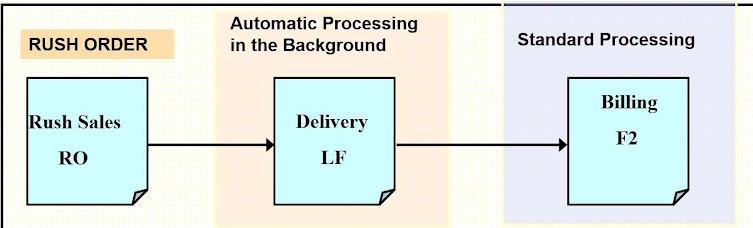
Technical Changes:-
| Difference | Cash Sales | Rush Order |
| Sales Order Type | CS/BV | RO |
| Item Category | BVN | TAN |
| Schedule Line Category | CN | CN |
| Credit Management | Not-Activated | Activated |
| Delivery Type | BV | LF |
| Immediate Delivery | Activated | Activated |
| Shipping Condition | 10- Immediate | 10- Immediate |
| Picking Relevant | Not relevant- Automatic Immediate picking | Relevant |
| Billing Type | BV | F2 |
| Cancel Billing type | SV | S1 |
| Billing Relevant | Order relevant | Delivery relevant |
| Output type | RD03 | RD00 |
