Creation of Inquiry in SAP Sales and Distribution
Purpose of an Inquiry document?
Inquiry is a presale document in SAP Sales and distribution that is used to provide information to customers about products availability, prices, etc. As Inquiry is an informational document therefore it does not bind any obligation between prospective customers and business.
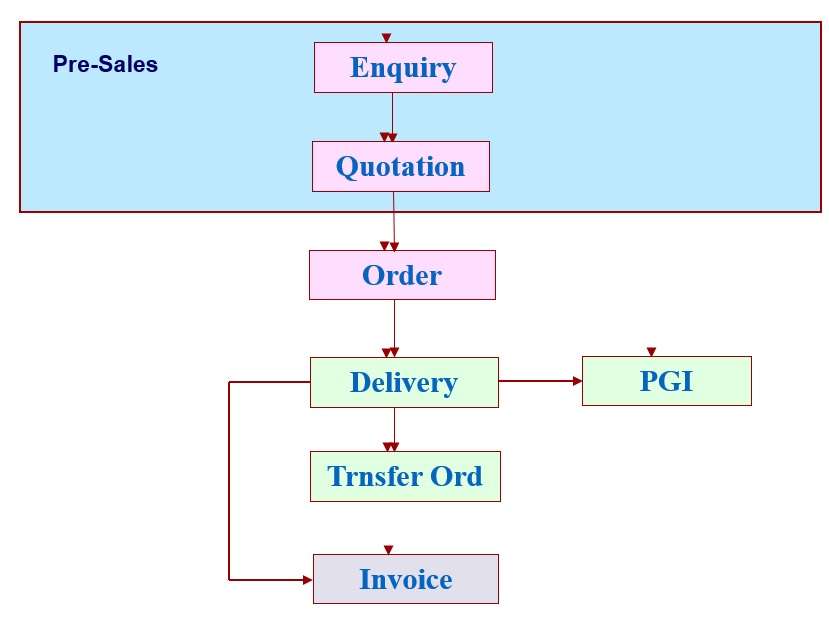
Steps to Create an Inquiry document in SAP SD?
Path and T.Code
SAP Easy Access > SAP Menu > Logistics > Sales and Distribution > Sales > Inquiry
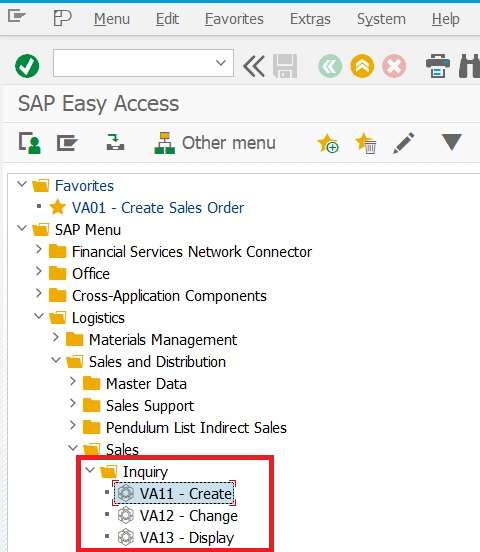
- VA11 – Create
- VA12 – Change
- VA13 – Display
VA11 Create Inquiry | SAP Inquiry
- VA11 Create SAP Inquiry
- Double click on the technical name of VA11 through the path or directly fill VA11 in the Command field and click the OK button.
- Then you will find the Initial screen of Create Inquiry.
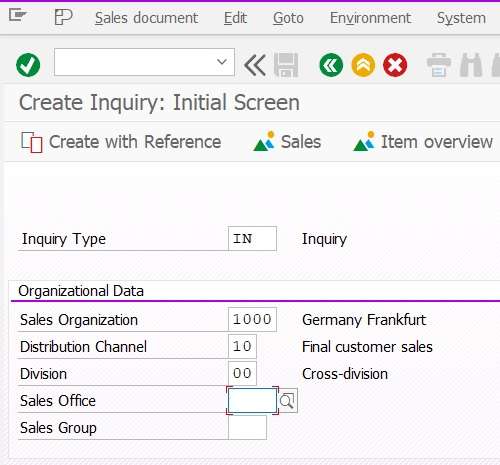
Provide required information like Inquiry document type “IN” and Sales Area like 1000/10/00, etc., and click on the ENTER or OK button.
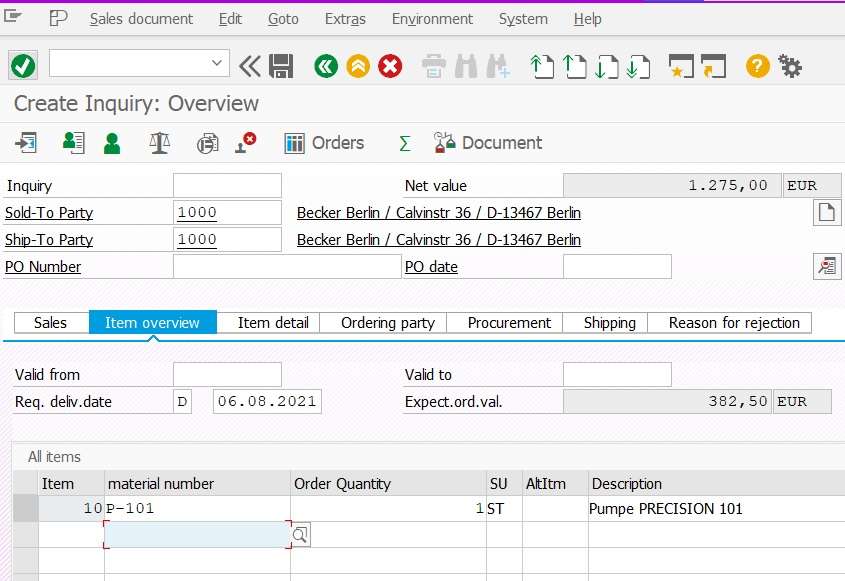
- Fill Sold to Party and Ship to party Code, Material Code, and Oder Quantity.
- Click on the OK button and then SAVE it.
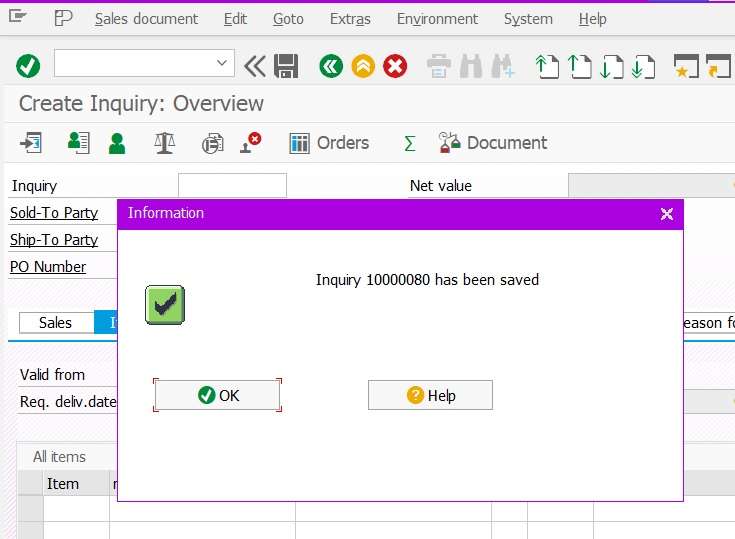
Now Inquiry has been created with its document number.
VA12 Change Inquiry
- Use T.code VA12 to see the inquiry document in change mode.
- Fill in the Inquiry document number which was created in the previous step and click Enter.
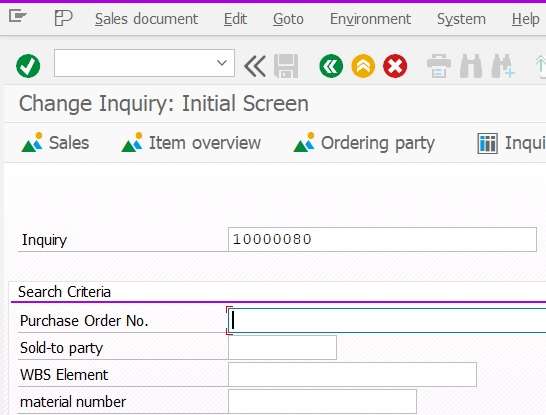
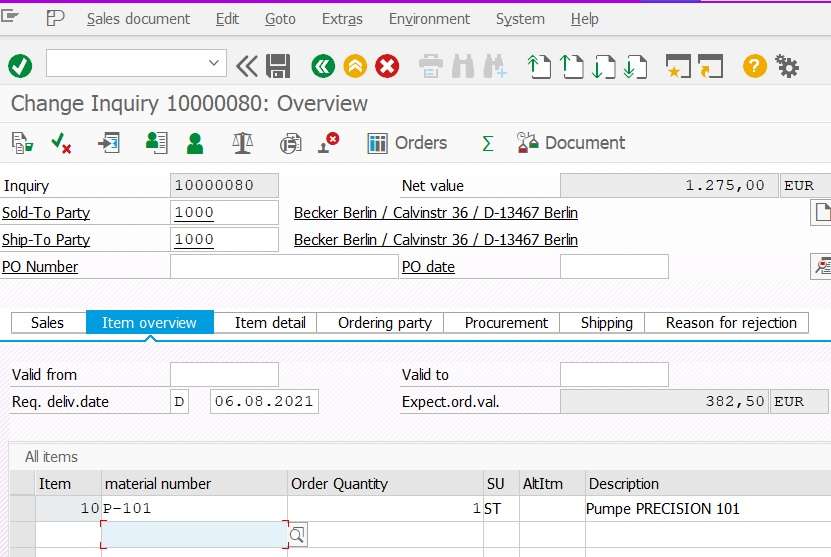
Inquiry Status Overview
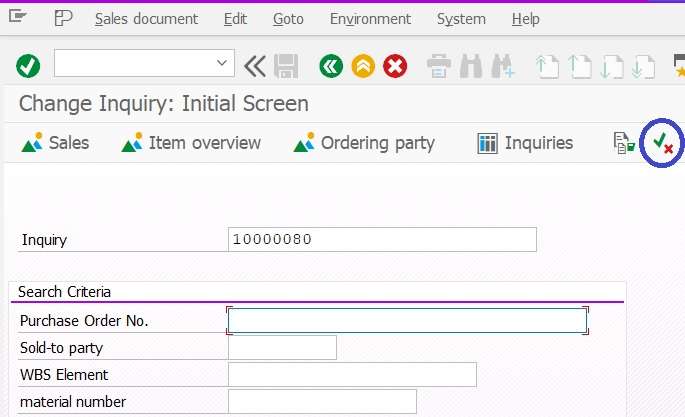
In Change mode VA12 or VA13 click on the Status Overview button as marked on the above screenshot.
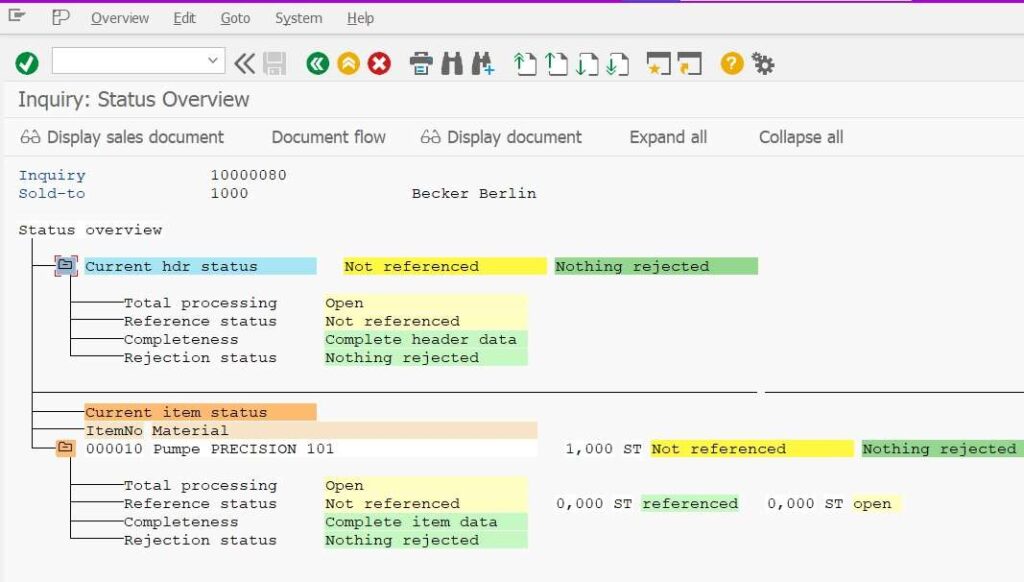
Inquiry Document Flow
- Open Inquiry in Change VA12 or Display VA13 mode
- Provide Inquiry document number.
- Click on Document flow button as marked in below screen shot.
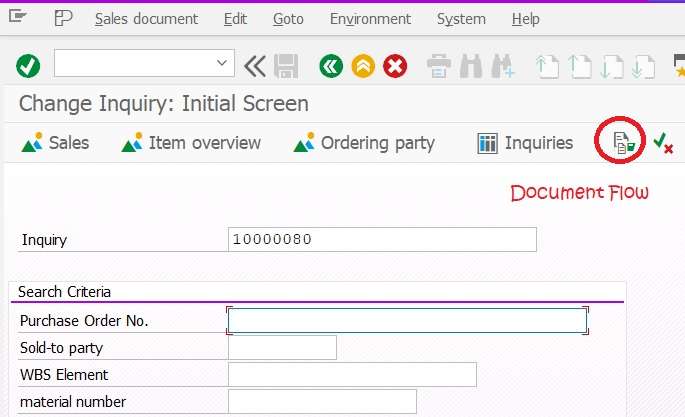
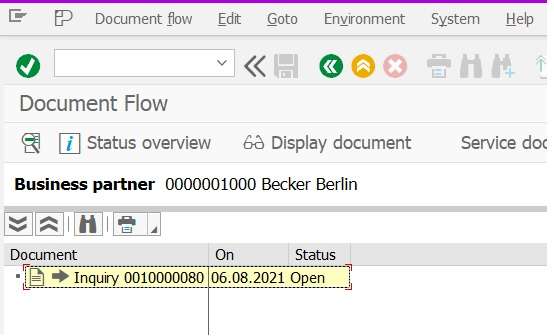
Now we can see the inquiry has OPEN Status.
Reports of SAP Inquiry
Inquiries List – VA15
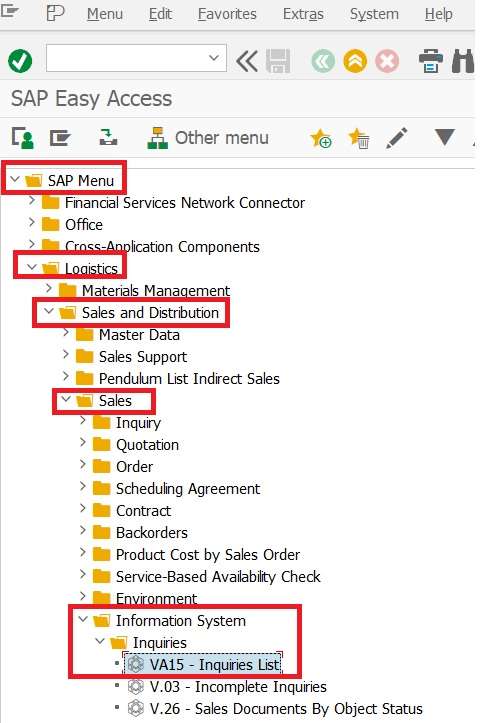
Path:- SAP Easy Access > SAP Menu > Logistics > Sales and Distribution > Sales > Information System > Inquiries.
T.Code:- VA15 List of Inquiry
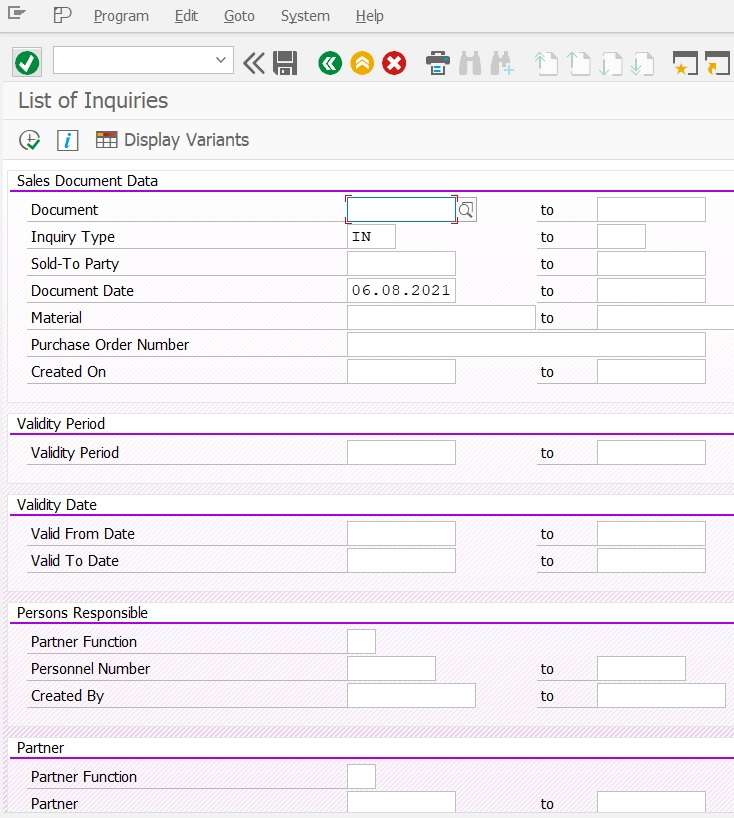
- Fill in at least the Inquiry document type and date.
- Click on execute button.
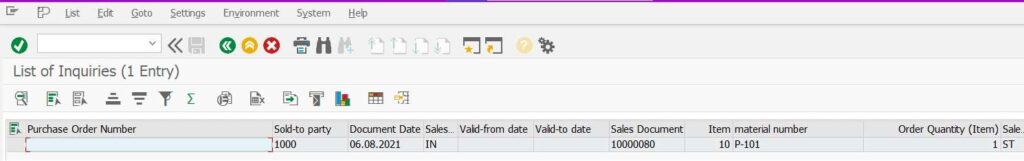
- Now we can see the inquiry document that we have created.
- If you will click on the Inquiry document number system will land you into the VA13 transaction.
Creation of Quotation in SAP SD
Difference between Inquiry and Quotation
Join Our SAP SD LinkedIn Group
