Pricing Condition Record Change Log Report In SAP | RV16ACHD
Users can change and display pricing condition records by using t.code VK12 and VK13, sometimes the new price is applied to the sales cycle process in that case higher management of the client wants to know who has changed, on which date changes have been applied and what was the old value. In that situation, we use the pricing condition record change log report in SAP by using T.Code VK12 or VK13 or Program –RV16ACHD .
We can see the pricing change log in Two ways:
Against Individual Condition Records T.Code [VK12 or VK13]
Use T.code either VK12 or VK13
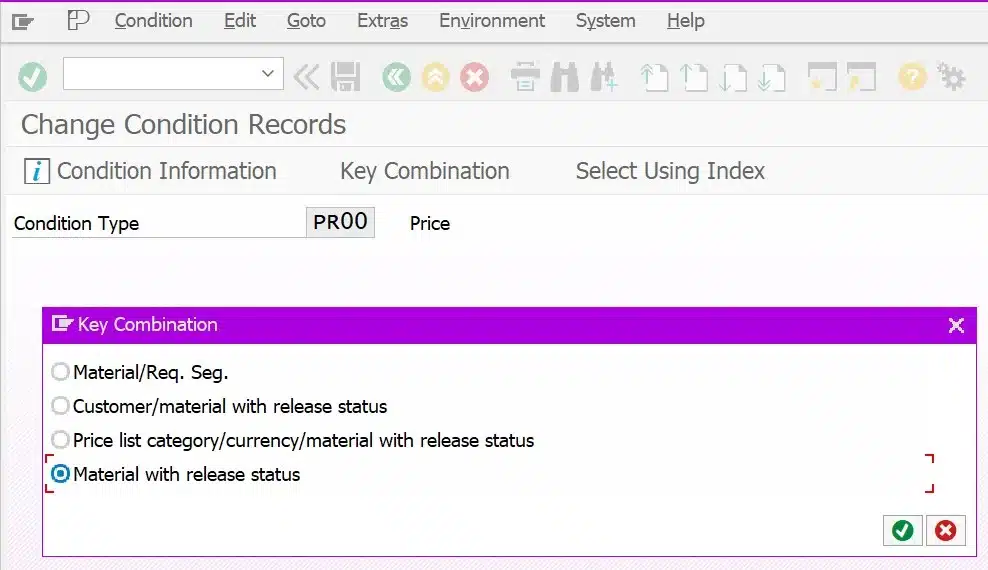
Use the proper combination then click on the OK button.
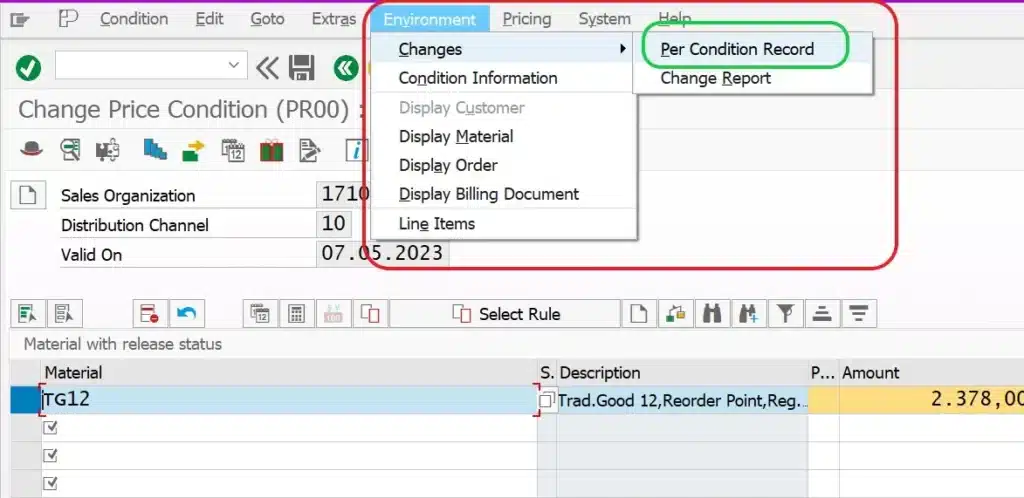
Choose Per Condition Record From Environment > Changes > Per Condition Record
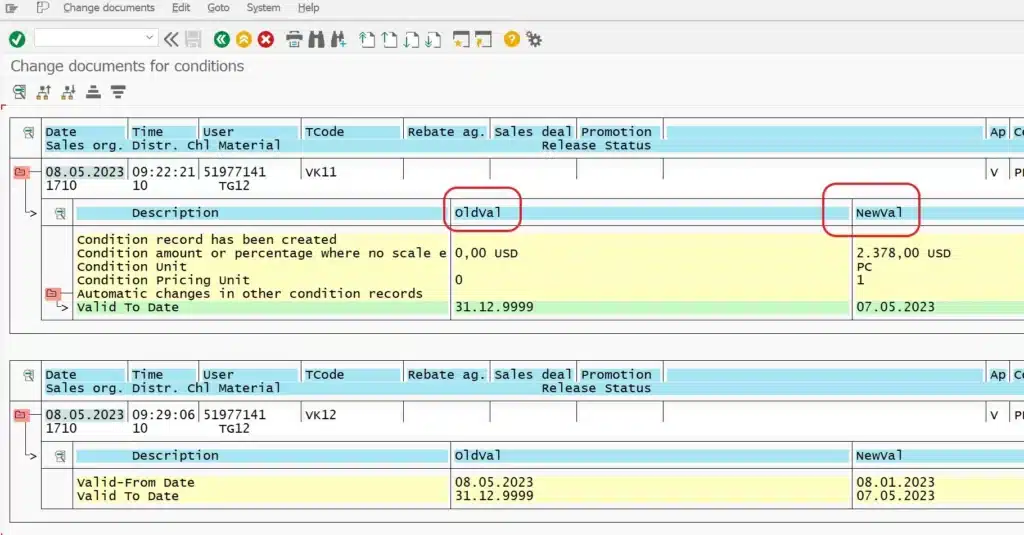
The system will display a Pricing Condition Record Change Log Report for a particular condition table (chosen key combination) for a specific condition type.
Change Report. [VK12, VK13 and Program –RV16ACHD ]
Use the same process as Individual condition records or Use T.code SE38/SA38 Program Name:- RV16ACHD
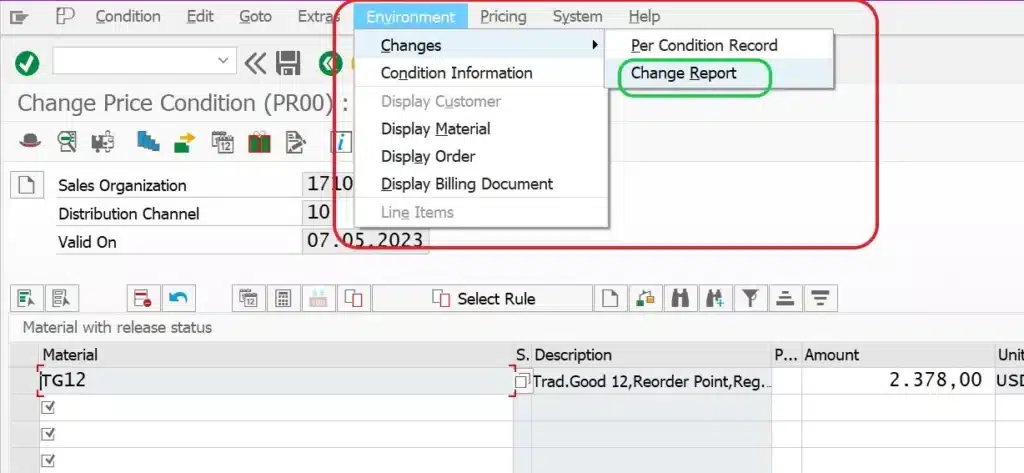
If you are using VK12 or VK13 method then Click on CHANGE REPORT like the above screenshot.
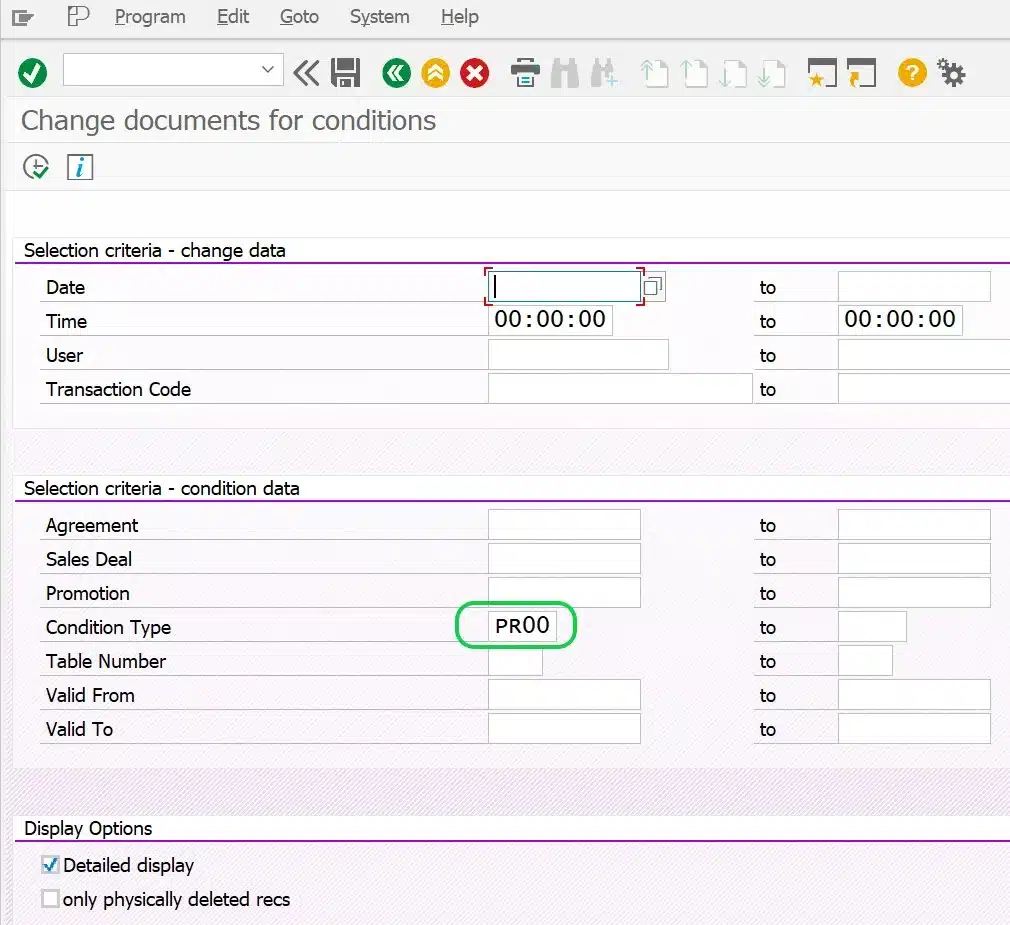
It is the same screen as the program RV16ACHD:-Pricing Condition Record Change Log Report.
Here users have to fill in at least one criterion like condition type like PR00 and execute this report.
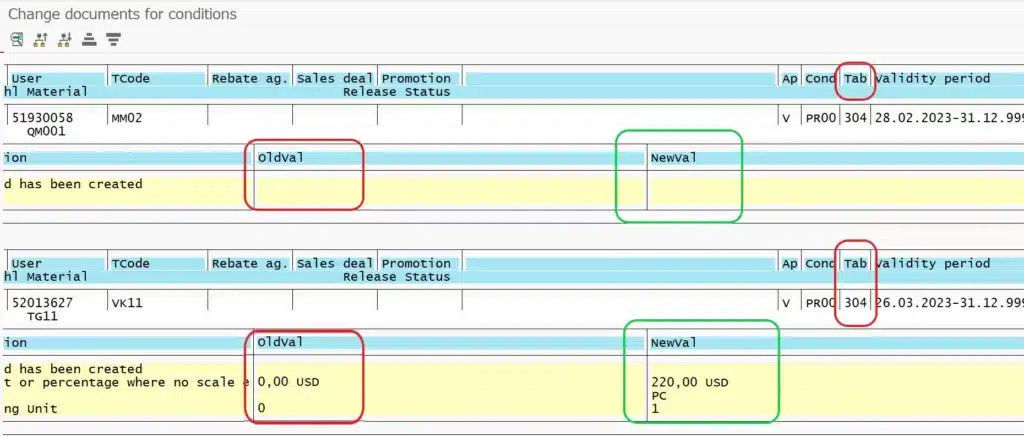
If this condition type has value for multiple tables or key combinations it will display respective all records with change logs.
You can see the vlog for this article.
Join Our SAP SD & GTS LinkedIn Group
Usages of ‘Exclusive’ Indicator in SAP Access Sequence
