How To Maintain Multiple Address for One Business Partner in SAP
SAP has provided one of the features in the Business Partner master data that is multiple addresses against one Business partner. Follow the below steps to maintain multiple addresses for BP.
Step1:- Open Business Partner in Change mode [BP]
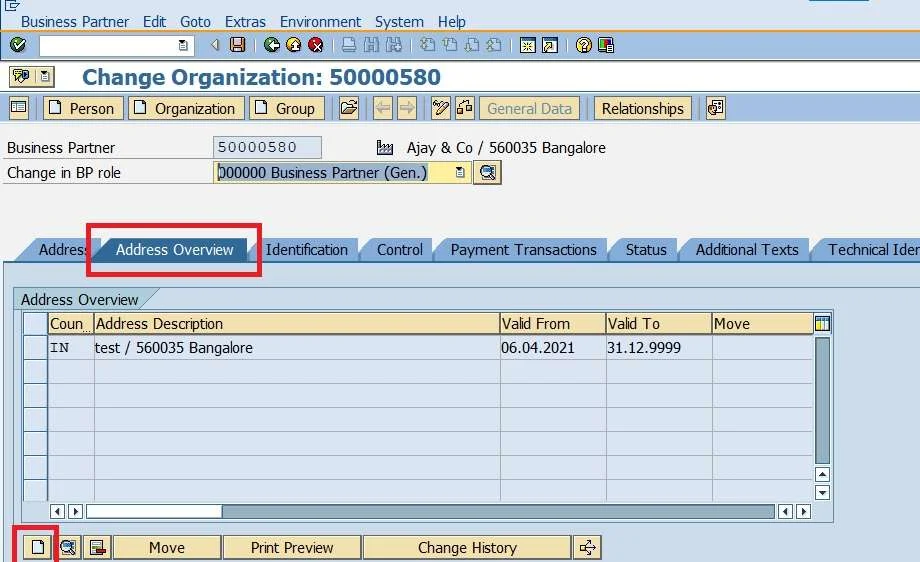
Go to the Address Overview tab page and click on Create button.

System purpose with Address popup box where user can fill another address for a business partner in SAP.
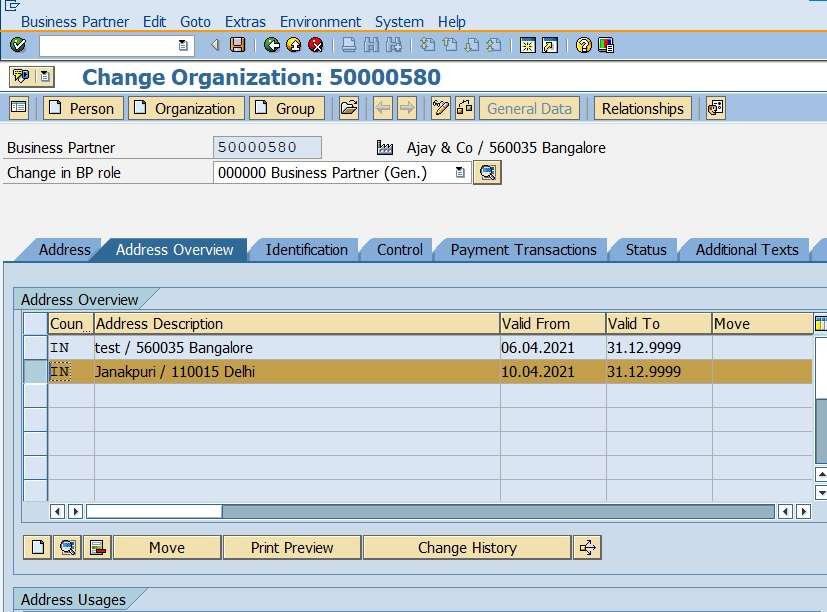
Now we can see a new address has been added and SAVE it.
Step2:- Assign an address to a new address type.

In the lower section of Address Overview, you will find another section “Address usages”. From there you can select any address type and click on CREATE button.
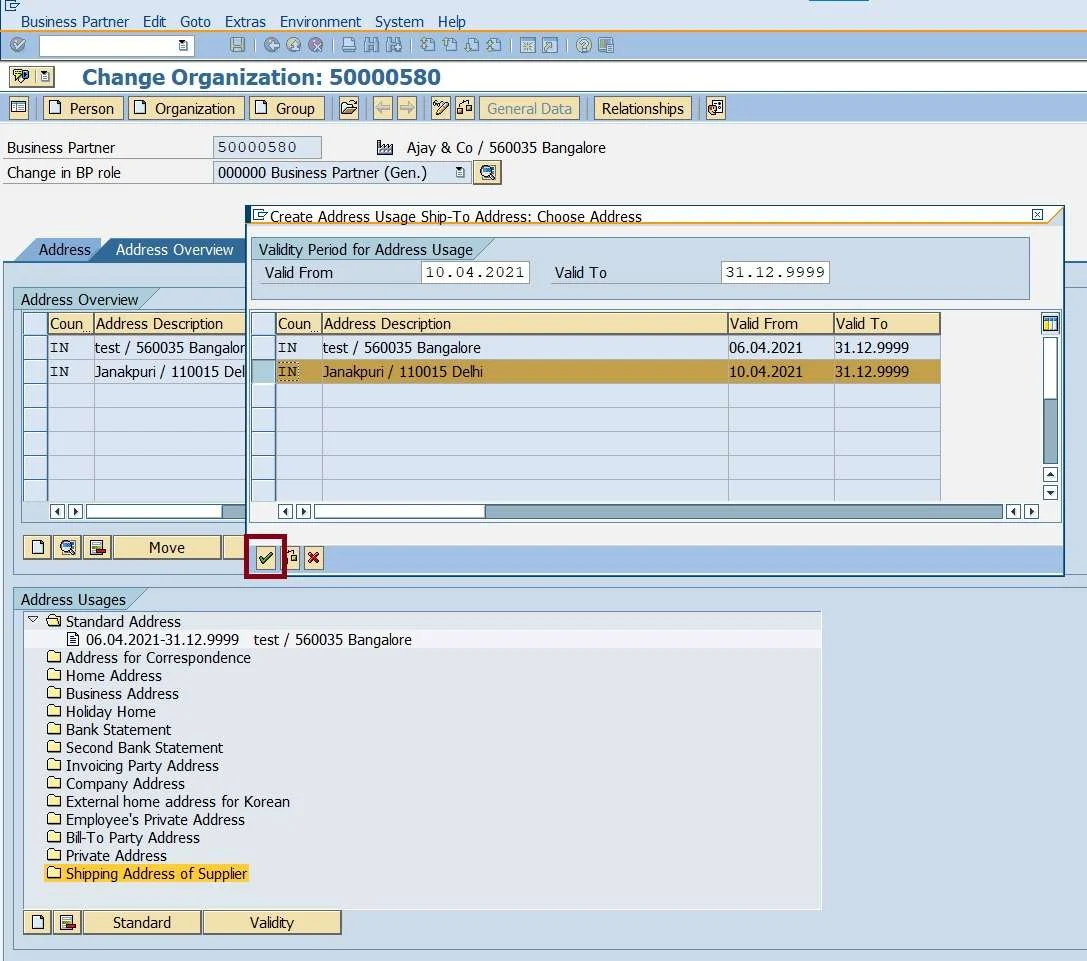
The system will purpose all available addresses from this selection you can select any one of these and click on the OK button. So that the assigned address will be used for the respective address type.
