Hierarchy Overview of Enterprise Structure in SAP | EC01
Suppose any consultant gets onboarded into any new SAP project or involved in any new rollout project or after completion of the assignment of enterprise structure activities for different modules during implementation. In that case, a consultant may belong to any module but wants to see the complete overview of enterprise structure in a sequenced manner, In that case, the consultant seeks to understand the hierarchy of the company’s organizational structure quickly in such case he can use T.code EC01 to see the overview of the enterprise structure from company code level in SAP.
Another usage of EC01 is that you can quickly create new company codes in SAP by copying existing company codes.
But now we will see only how we can see the hierarchy overview of enterprise structure in SAP.
Below are Steps to use T.code EC01 to see a Hierarchy overview of enterprise structure from the company code level.
Step1:- Fill the T.code EC01 in the Command bar
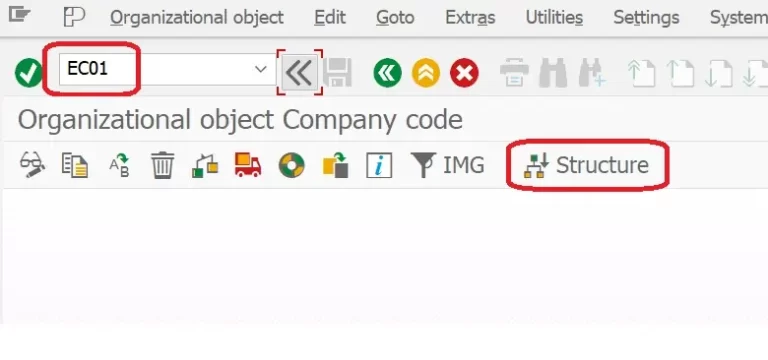
Click on the STRUCTURE button at the application toll bar.
Step 2:- Click on the Navigation Bar button.
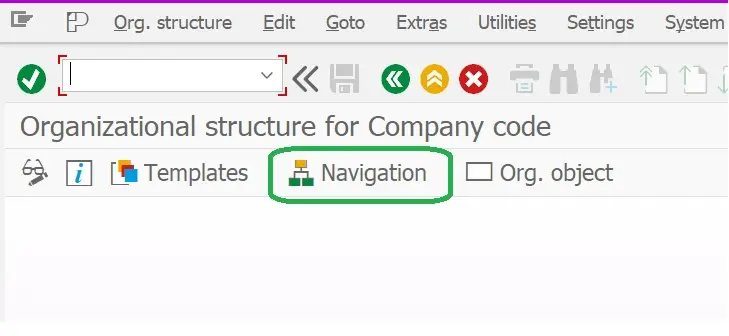
Step3: – Double Click on the Company code in the Object List
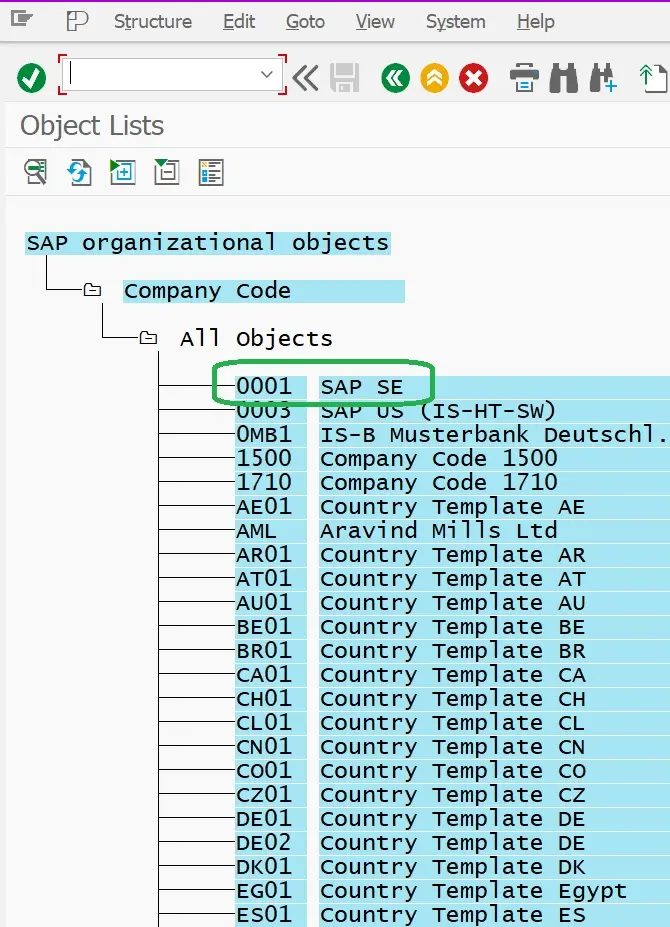
In this object list, you will find all company codes and you can click any company code that you want to see the enterprise structure in the hierarchy overview.
Step4:- View Navigation
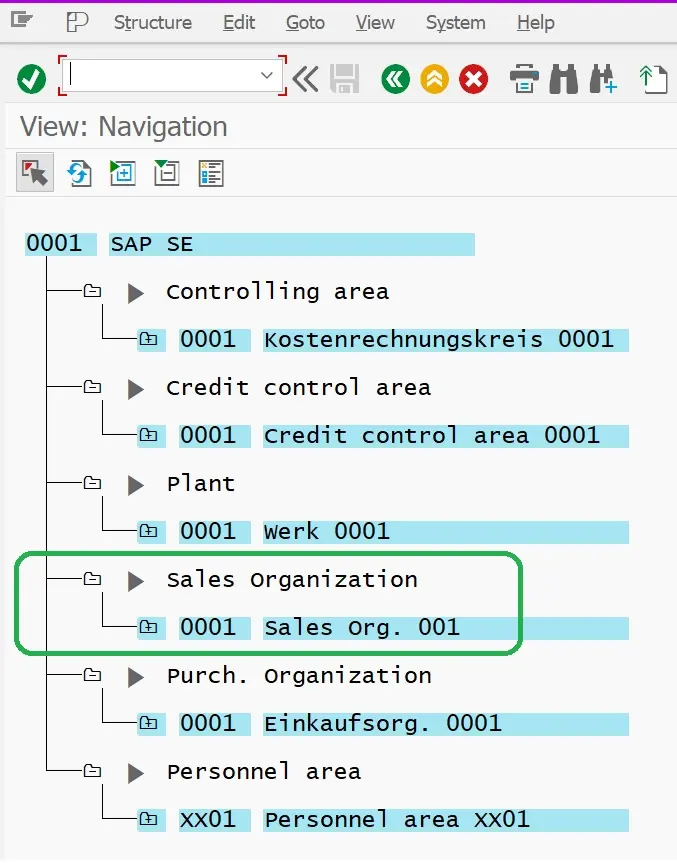
In Navigation, you can see which other Organization units have been assigned to one respective company code.
Step5: – Expand any Organizational Unit
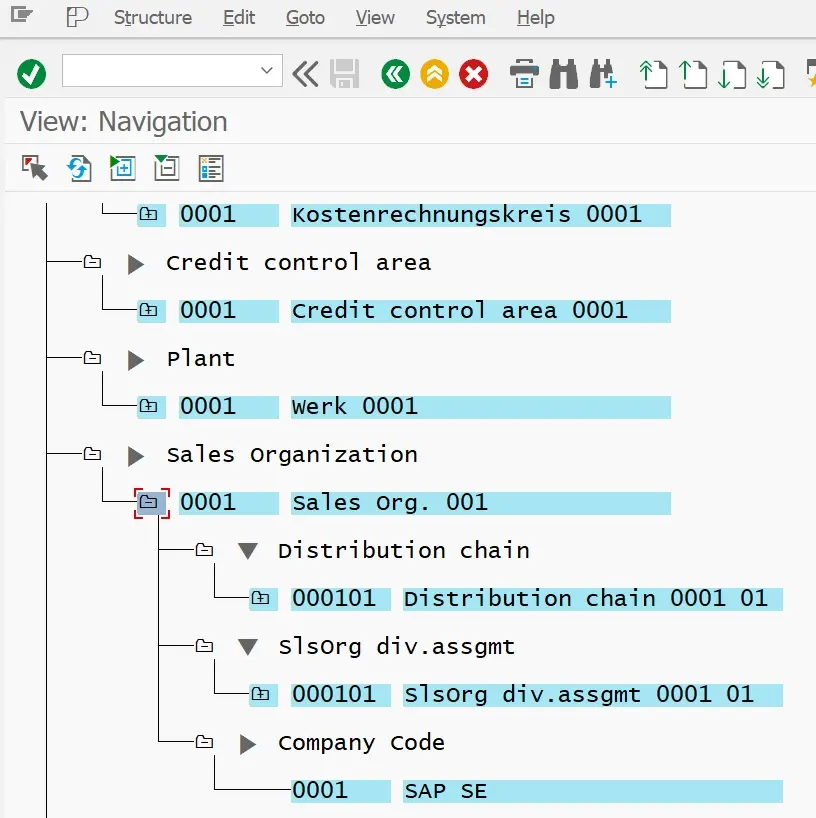
Now you can expand any organizational units and can see assigned subsequent organization units.
SAP SD Enterprise Structure Mock Test
Join Our SAP SD & GTS LinkedIn Group
