Preview & Download SAP Invoice In PDF Format
Requirement:- If any user requires a soft copy of any SAP invoice in PDF format, then the user can preview and download any invoice into PDF format in their local system and send it to the customer through the mail.
Prerequisite:-Subject to SAP system should have Adobe license.
Once the user gets the print preview screen ( billing document -> Issue Output To -> Print preview.) type ” PDF! ” in the command bar, it will generate a PDF and save the document into your local system PC.
Step1:- Open Invoice in Display mode [VF03]
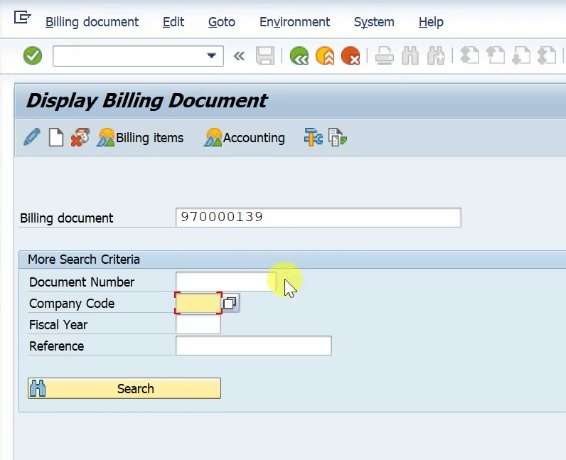
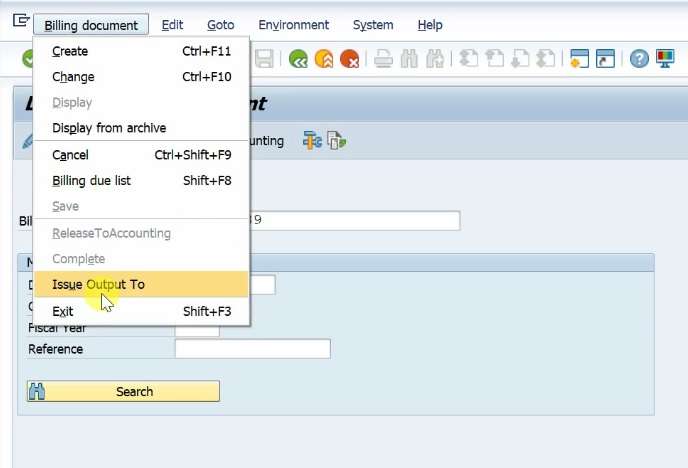
From the menu bar click on Billing document -> Issue Output To
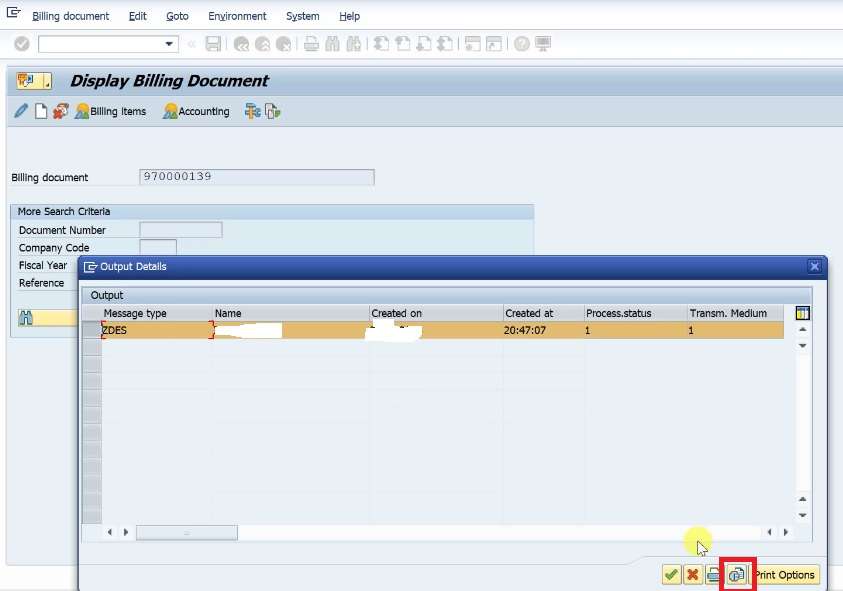
Select your output type which is Printing in nature then click on the “Print Preview” button.
Step2:- In the Command bar type “PDF!” of the print preview window.
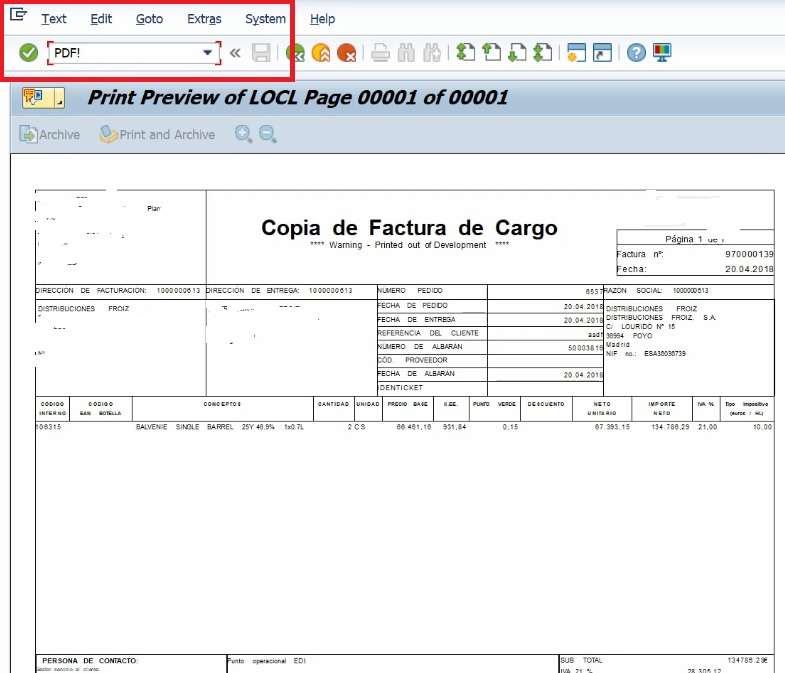
Step3: Now click on the SAVE button to save this file in PDF format.
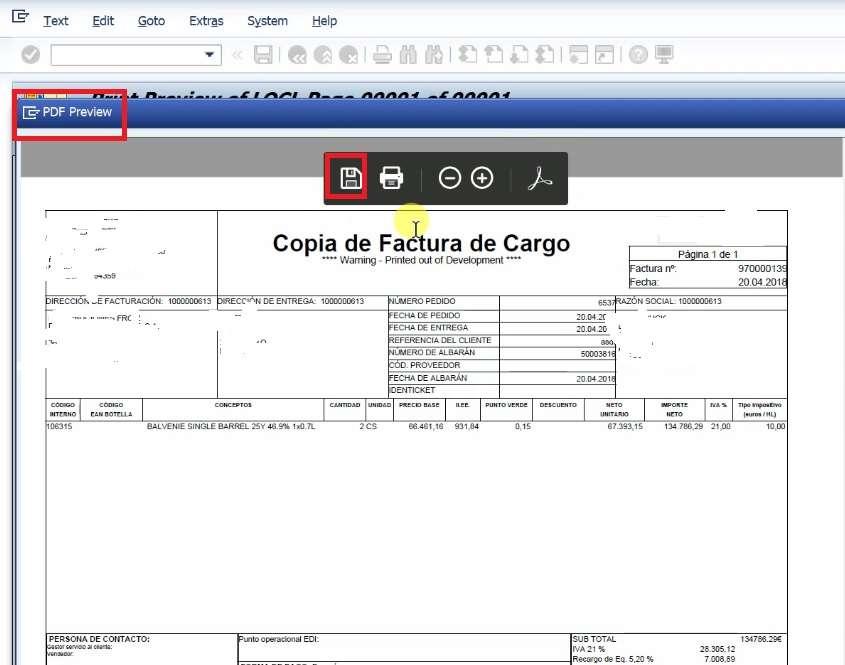
Once you click the SAVE button the system will ask you the path where to save a PDF file in your local system.
For details, you can watch the video by clicking the below link.
How to download invoice into PDF format

Hi, This is very useful T.Code
Is there any option if user want to save multiple or number of invoices in PDF format and then send to customer
Hi,
Any solution on a problem I encountered, after keying PDF! then I tried to click save the screen becomes blank then nothing happened. No pop up to where to save etc.
Thanks.
Try ZINVPDF to save multiple invoices.
Thanks
It worked for me