How to Transfer SAP Customer to SAP GTS
SAP GTS system just does replicate the transactional documents of the feeder system for sales order, Delivery, Purchase Order, and Inbound delivery, etc. therefore before transferring the transactional document to GTS, the master data of the feeder system need to transfer to SAP GTS. One of the master data of the feeder system is SAP Customer Master data. SAP customer master data is replicated as a business partner in the GTS system and it will be used in the respective customs document of GTS, which is the most important and prerequisite activity that SAP customers need to transfer to the GTS system before the creation of sales transactions.
SAP Customers can be transported to GTS in one of the below-mentioned ways.
A. Initial Transfer of customers to SAP GTS.
B. Mass Transfer of Customers to SAP GTS using RBDMIDOC
Prerequisite configuration in Feeder System.
Use T.code:- /SAPSLL/MENU_LEGALR3 – GTS: Global Trade Services Area Menu
Click on the “Basic Setting” tab page
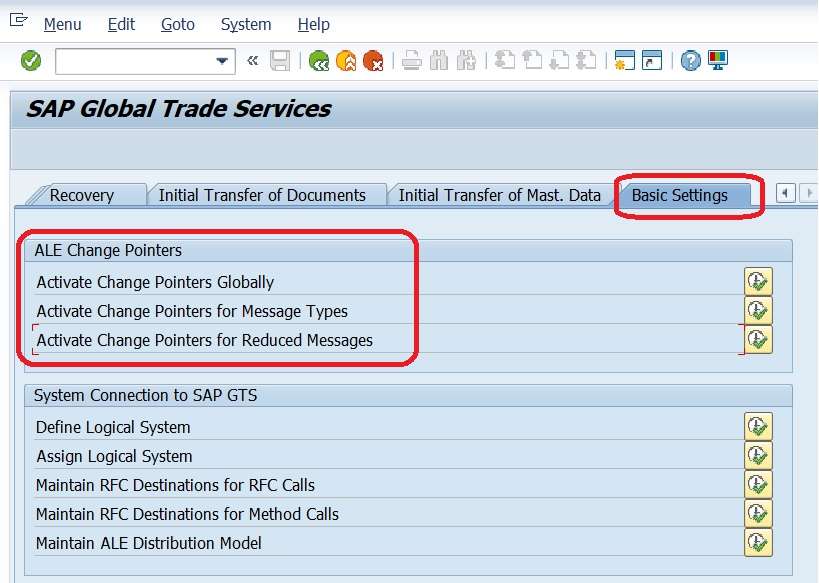
Activate Change Pointers Globally
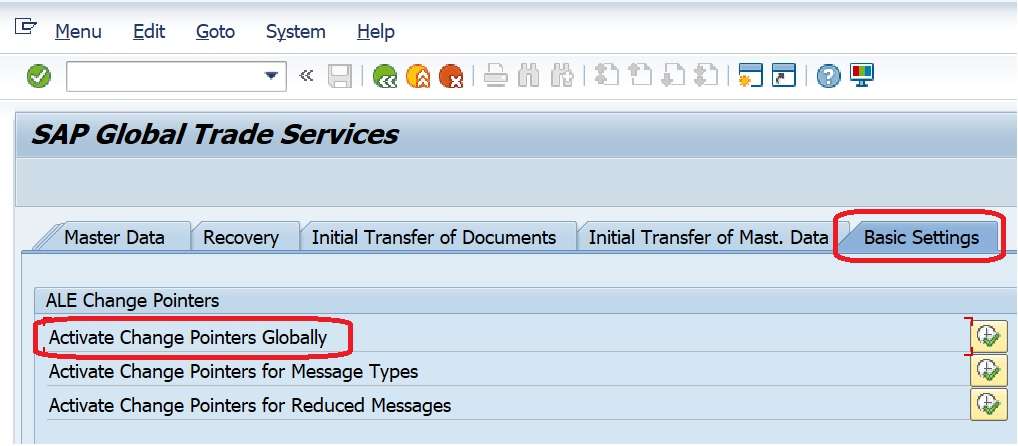
Click on the “Execution” button against Activate Change Pointers Globally.
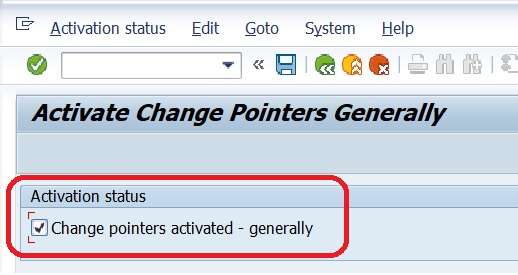
Activate Change Pointers for Message Types.
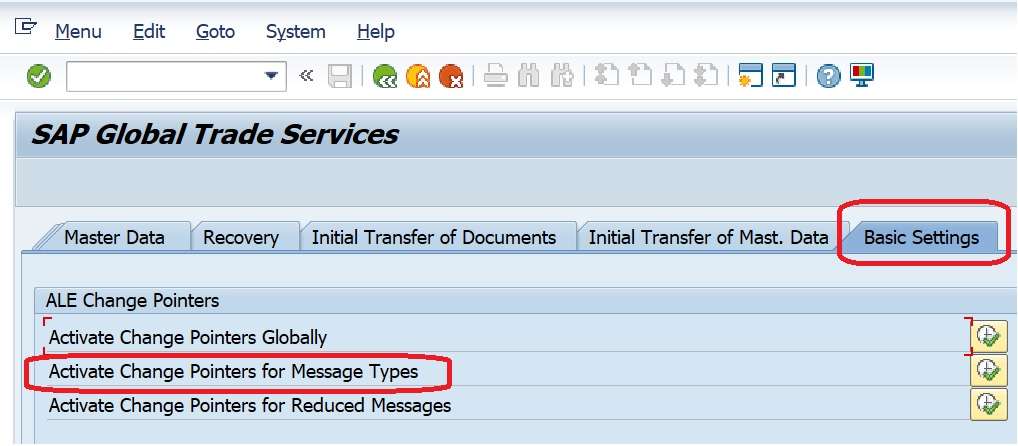
Click on the “Execution” button against Activate Change Pointers for Message Type.
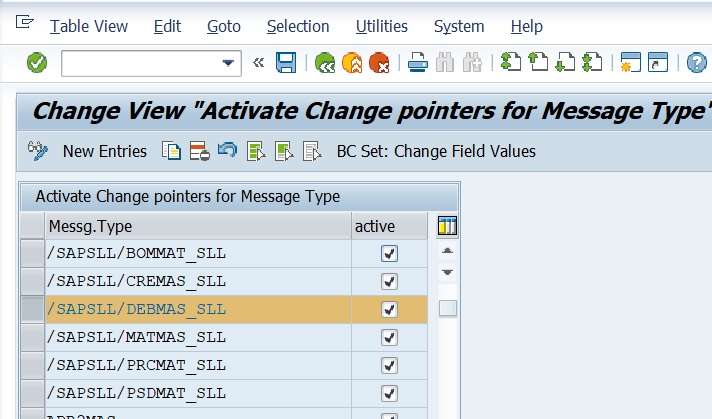
Click on the ACTIVE check Box against message type /SAPSLL/DEBMAS_SLL.
Activate Change Pointers for Reduced Messages
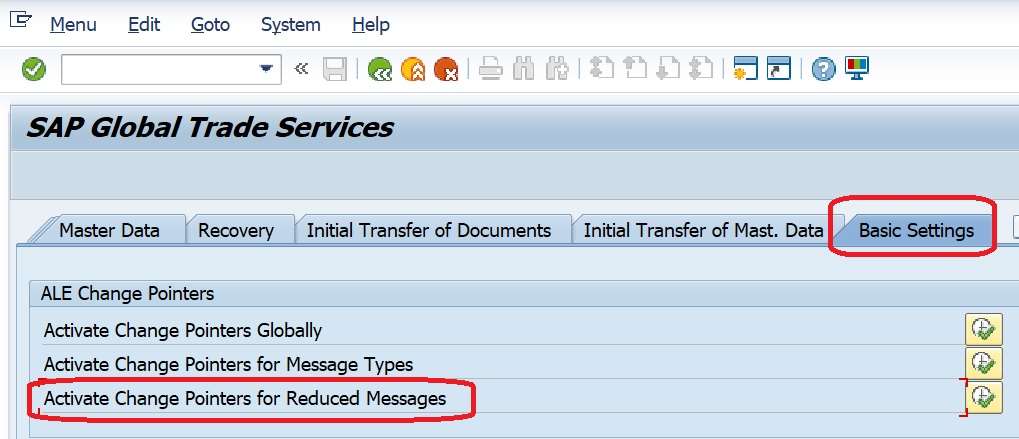
we can use the above path or can be used T.Code:- BD53
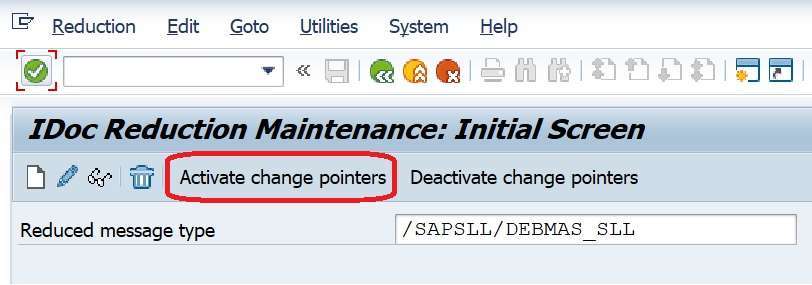
A. Initial Transfer of customers to SAP GTS
Step 1:- Create customer master data in Feeder System
login to the feeder system and create a customer using T.code XD01
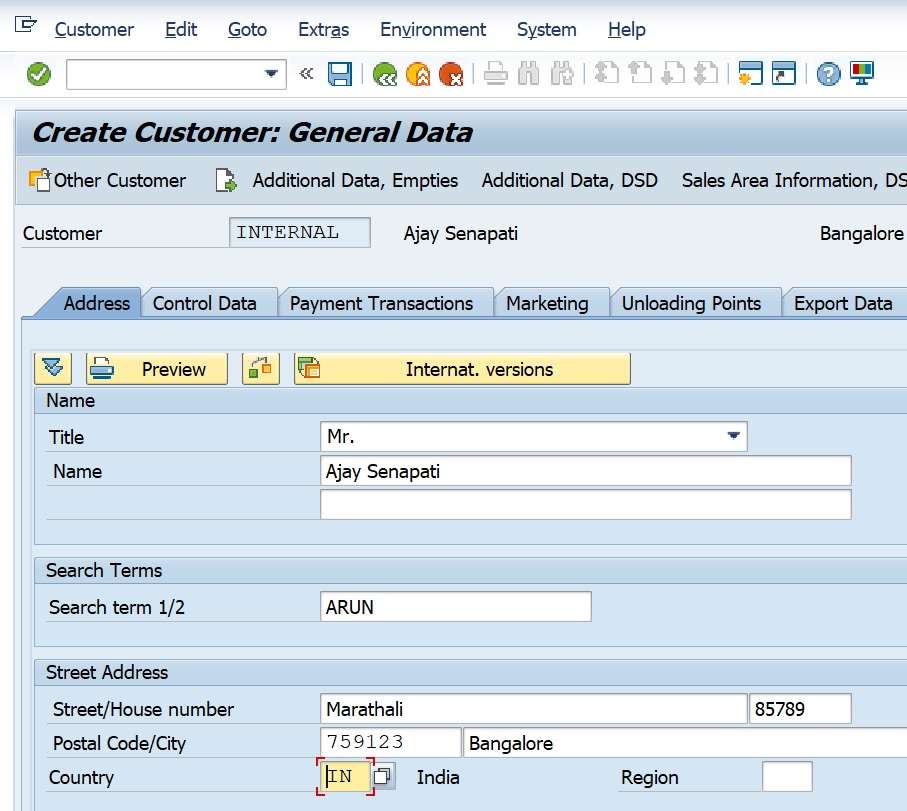
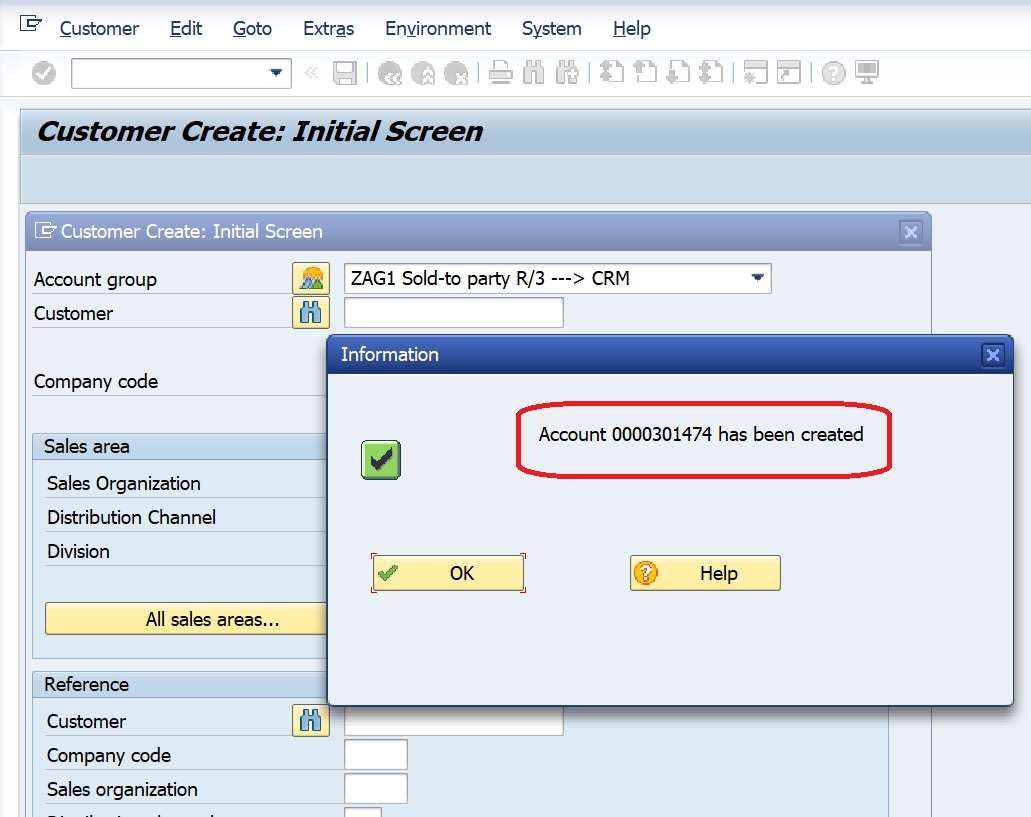
Customer Account 0000301474 has been created successfully.
Step 2:- Change pointer Prior to Transfer (Optional)
T.Code:- SE16N
Table:- BDCP2 Change Pointer
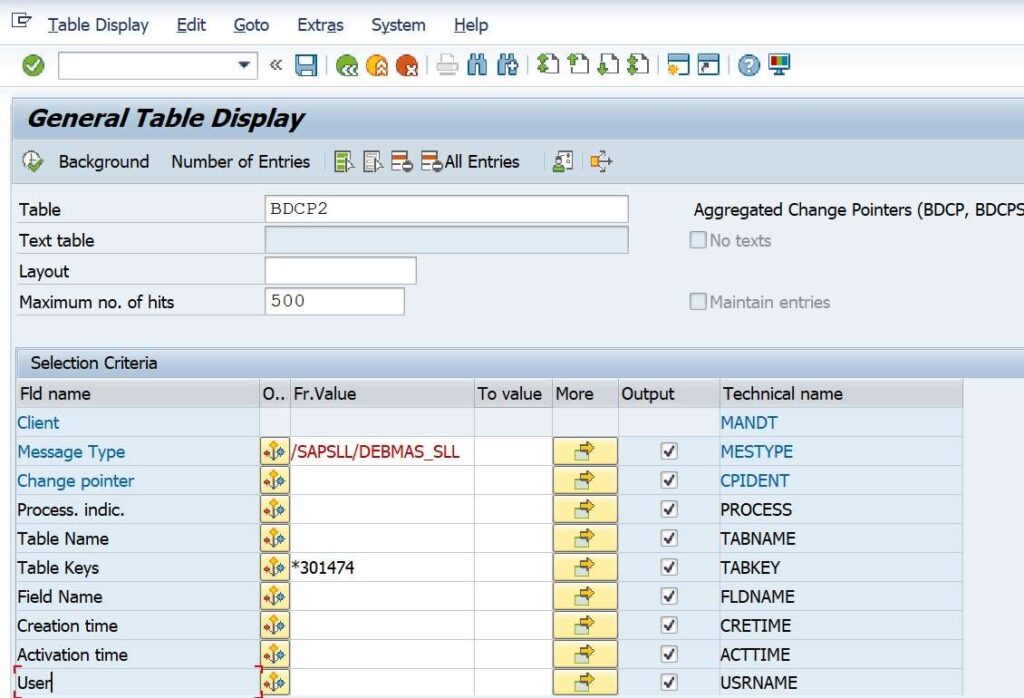
Fill below information
Message Type:- /SAPSLL/DEBMAS_SLL
Table Keys:- use “*” and Customer Code = “*301474”
Click on Execute button.
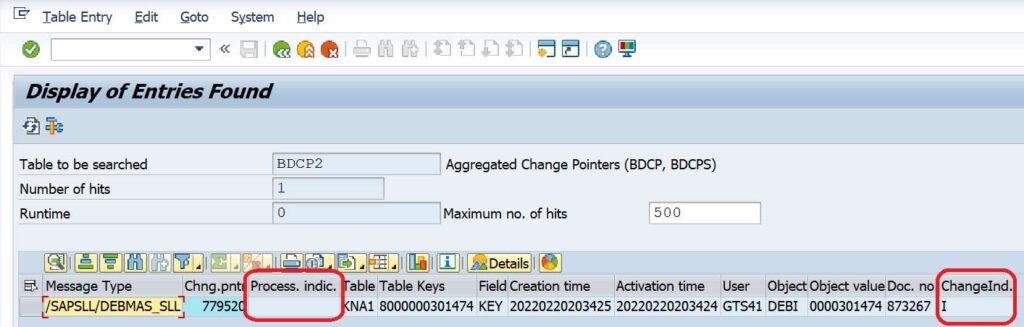
The process Indicator is blank which means it is waiting for the process.
Change Indicator is “I”:- Insert
Step 3:- Initial Transfer of customers to SAP GTS
T.Code:- /SAPSLL/DEBMAS_DIRR3
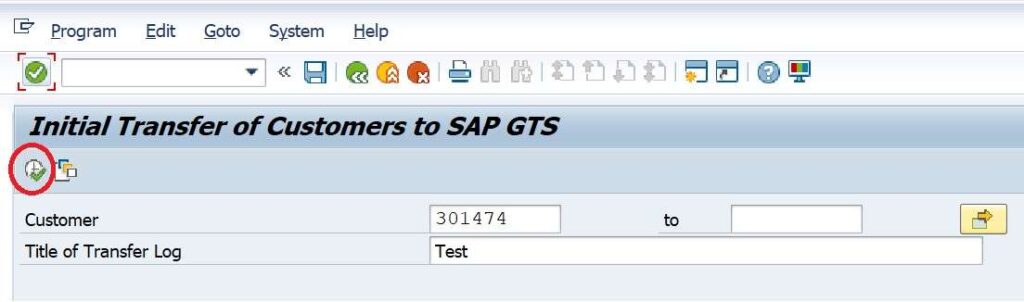
Fill in the Customer code and Transfer Log Text for identification then click on execute button.
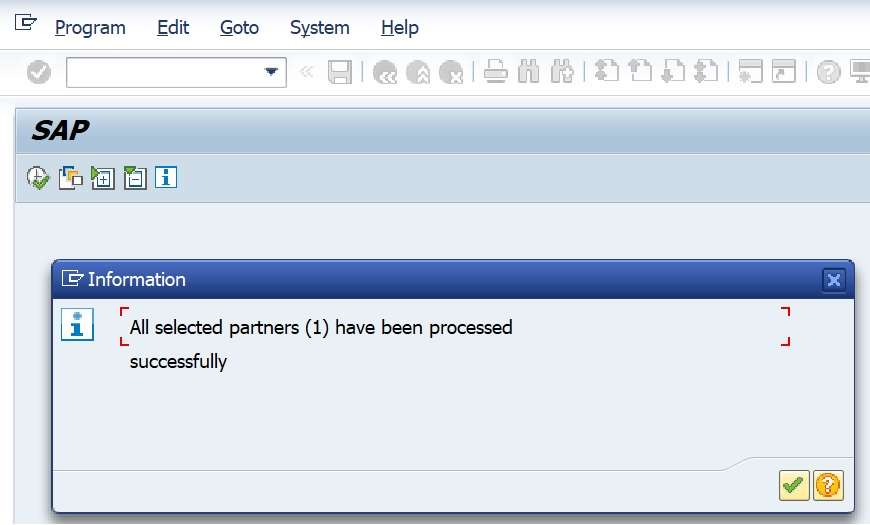
All selected partners (1) have been processed successfully
By doing the above activity, the feeder system transfers SAP customer details into SAP GTS and replicate business partner for respective customer master data.
Step 4:- Change pointer After Transfer to SAP GTS(Optional)
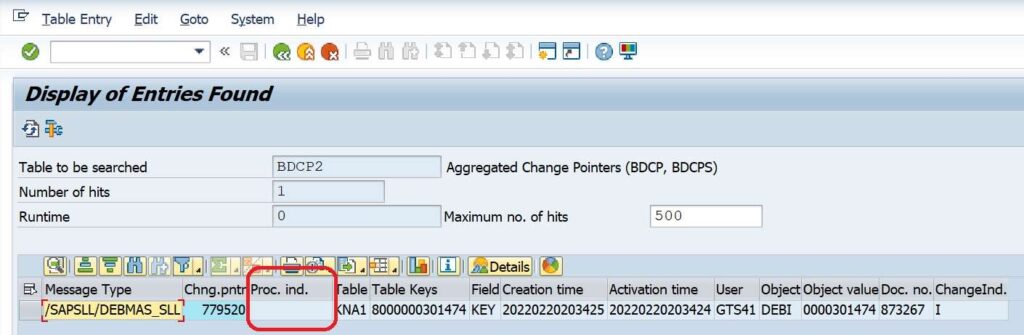
Even though we have processed it successfully the “process indicator” field of the Change pointer table is still blank because it did not use the “RBDMIDOC” program. And Initial transfer process does not update to change the pointer table.
Step 5:- Find Business Partner in GTS with reference to SAP Customer Code.
T.Code: [BP]
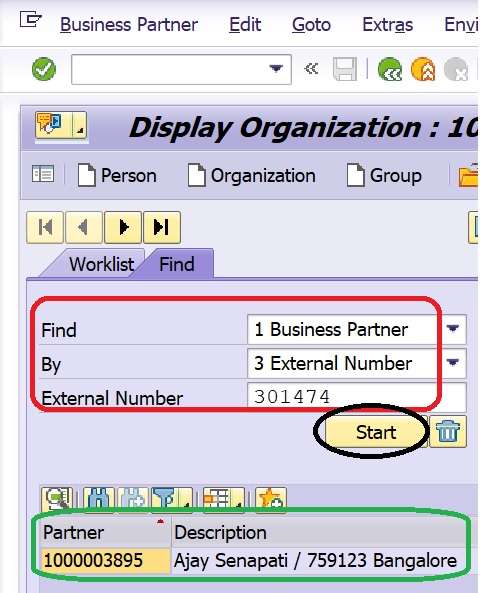
Fill external Number as the feeder system customer code.
Click on the “START” button.
At the bottom, you will find the Business partner code and its name.
Double-click on Business Partner then details about the business partner will be displayed on the right side of the screen.
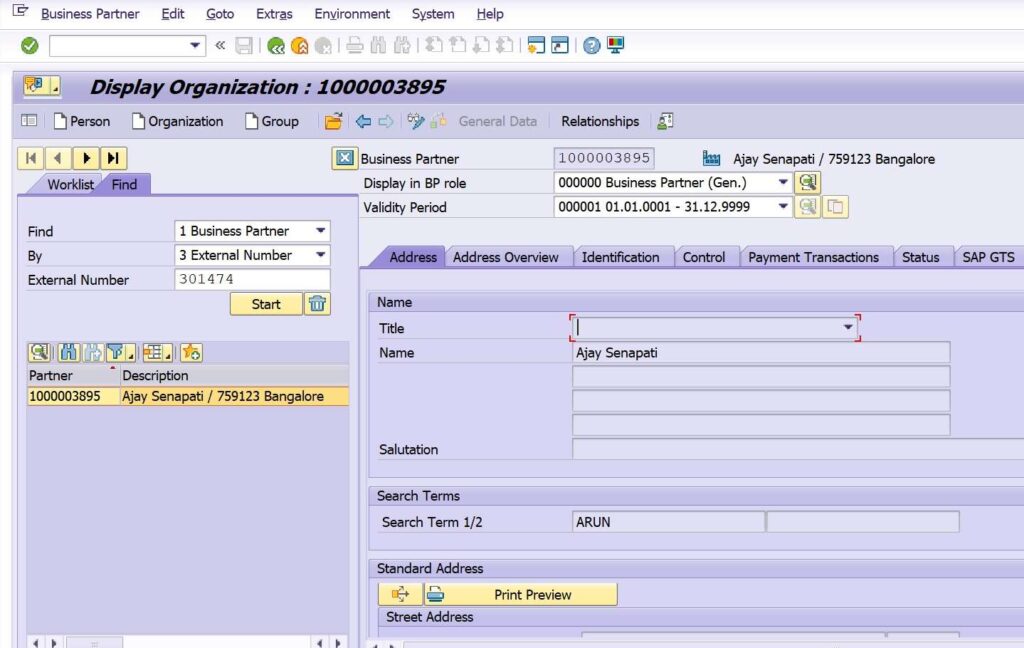
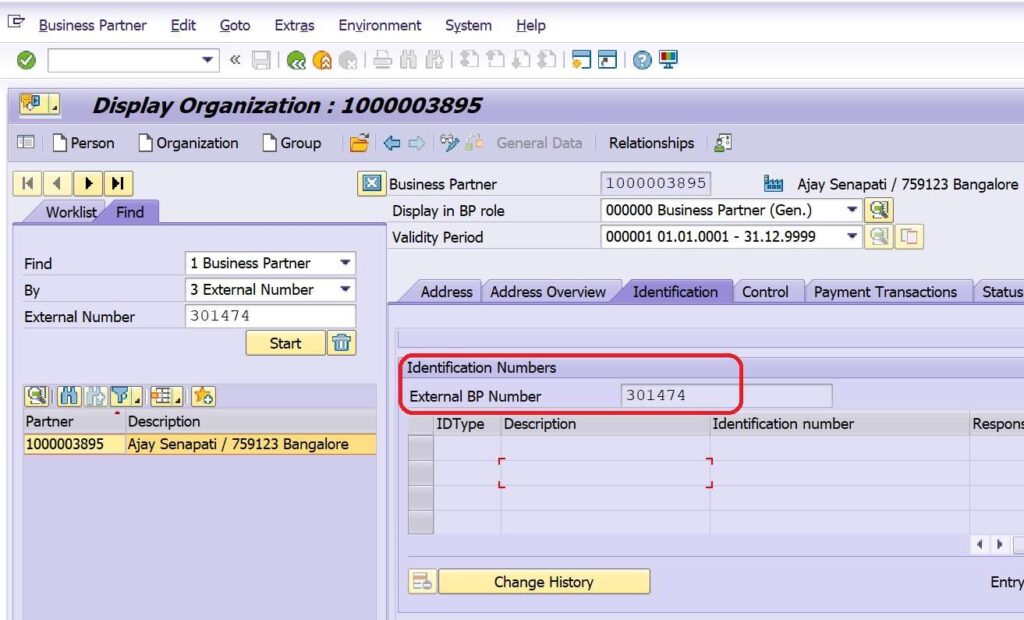
B. Mass Transfer of SAP Customers to GTS using RBDMIDOC
Prerequisite configuration in Feeder System.
As we know both the SAP feeder system and SAP GTS are communicated by using RFC, not through IDOC. So along with the previous prerequisites, the below configuration is mandatory.
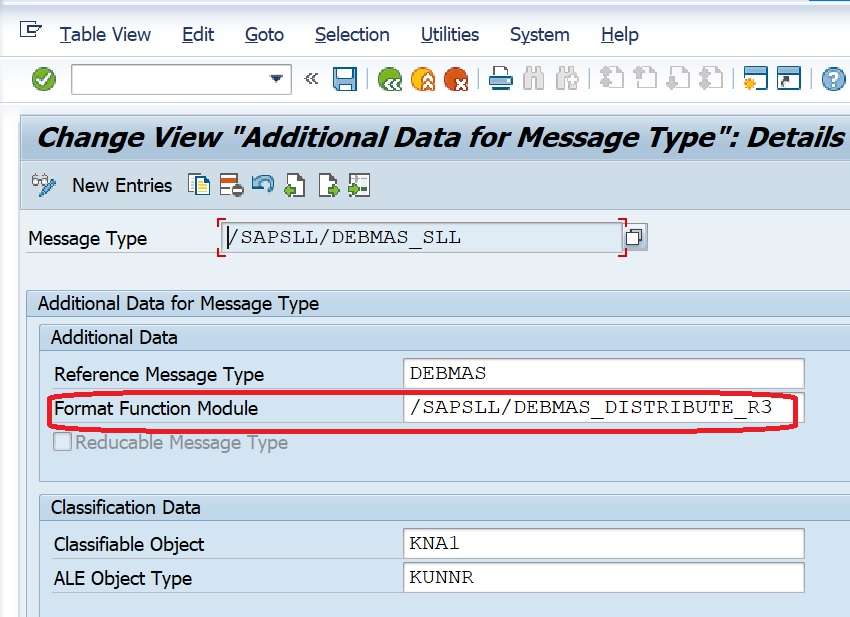
Assign FM:- /SAPSLL/DEBMAS_DISTRIBUTE_R3 to Message type /SAPSLL/DEBMAS_SLL.
Above mentioned FM plays an important role to call the GTS system RFC and create a Business Partner in the SAP GTS system.
Step 1:- Create customer master data using T.code XD01
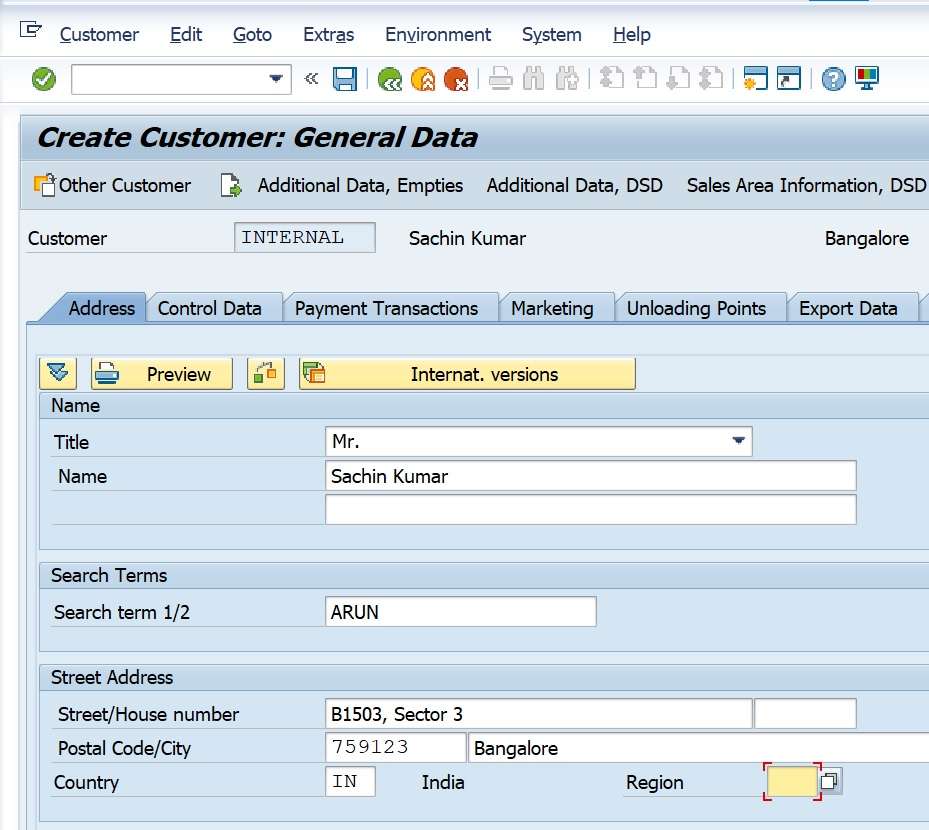
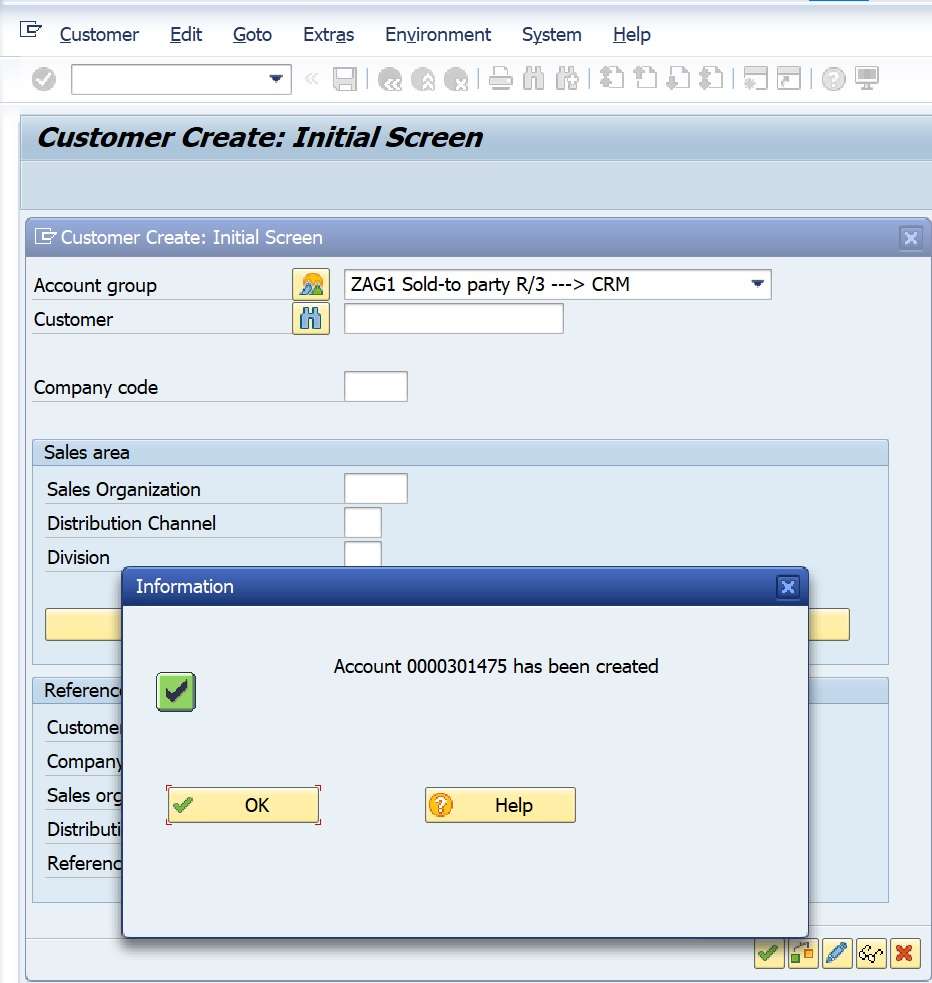
Account 0000301475 has been created
Step 2:- Check the change pointer before transferring data to SAP GTS(Optional)
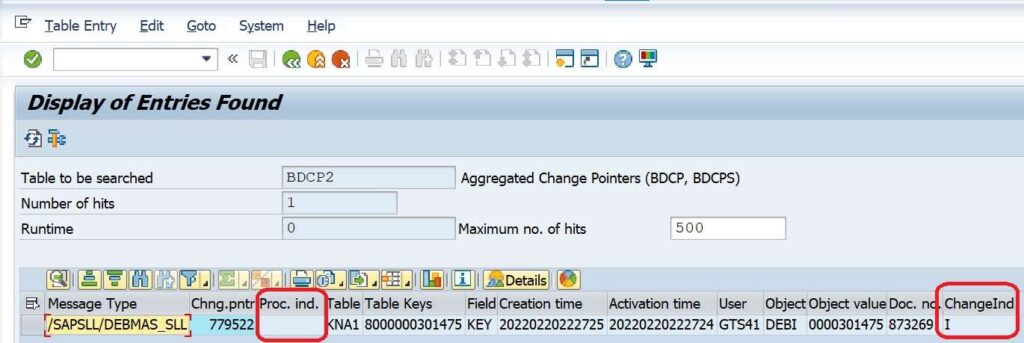
Step 3:- Transfer SAP customer to GTS using RBDMIDOC.
T.Code:- SE38
Program Name:- RBDMIDOC
Click on Execute Button.
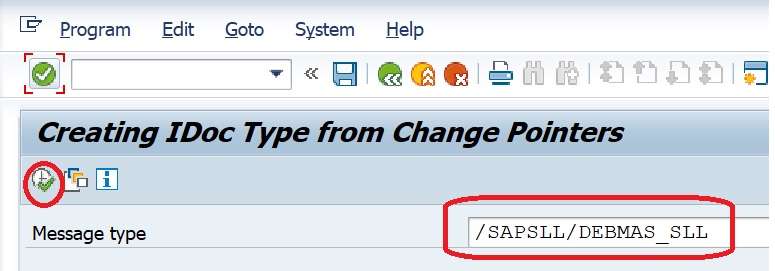
Fill in message type /SAPSLL/DEBMAS_SLL and click on execute button.
The system will not display any information because it is not generating any IDOC, rather it calls RFC and creates BP master data in SAP GTS.
Step 4:- Check the change pointer (Optional)
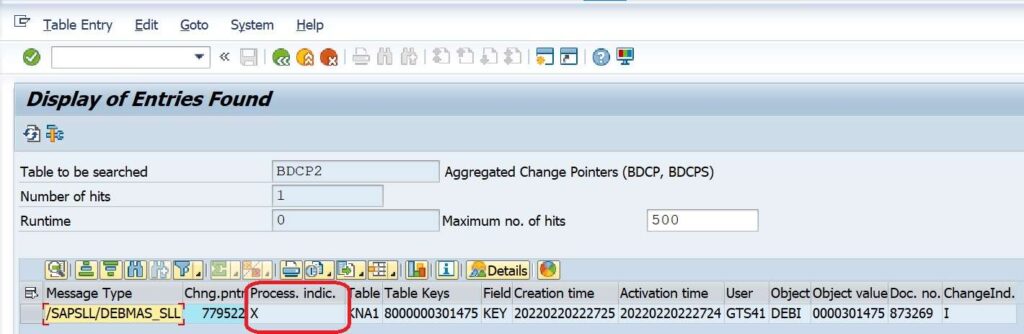
Now RBDMIDOC transfers data to GTS and updates it into the BDCP2 table.
Step 5:- Check Logs in GTS (Optional)
T.Code: – SLG1
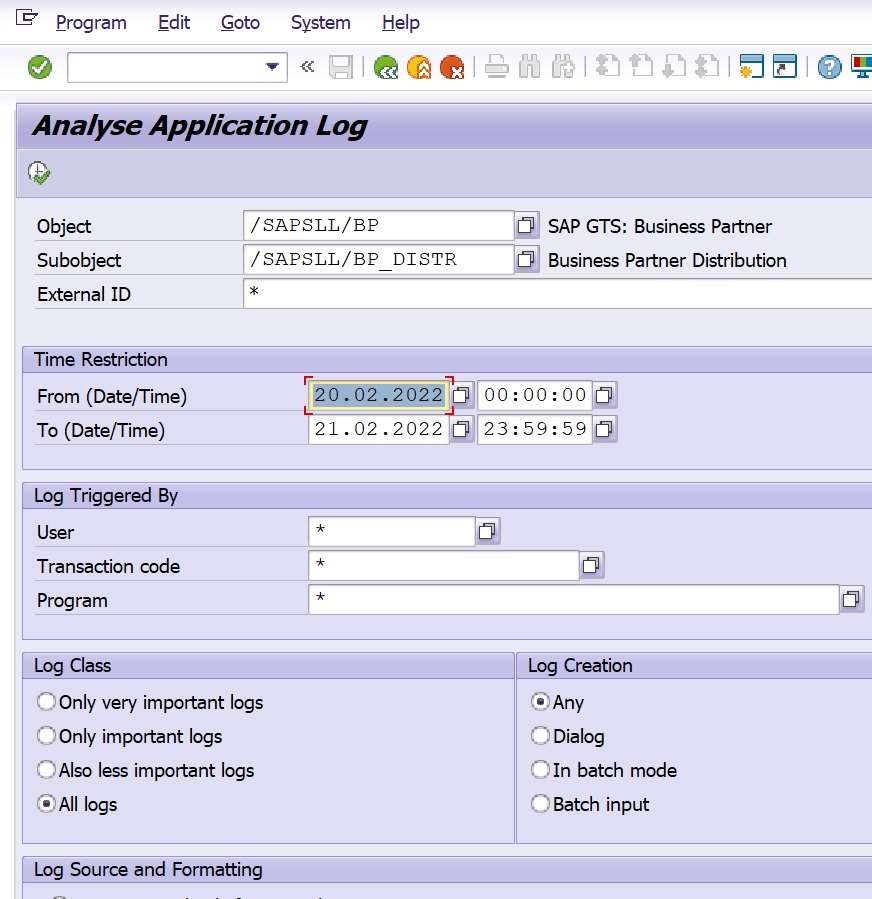
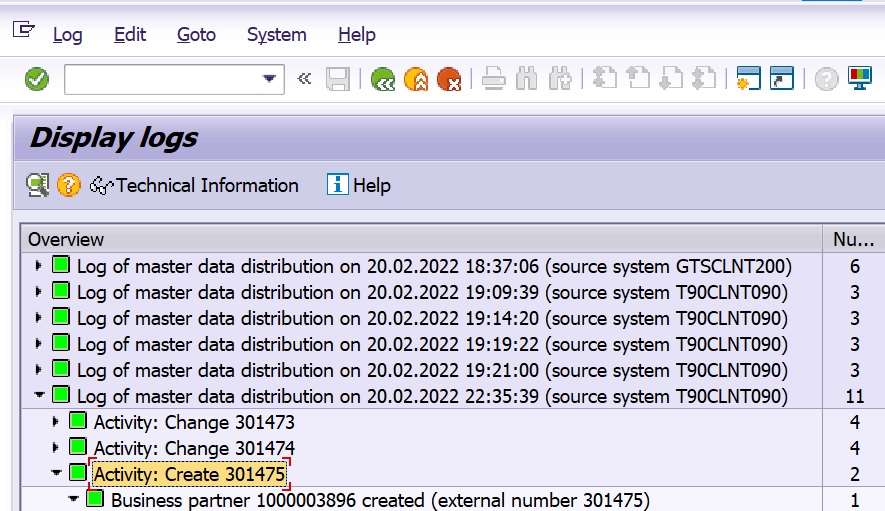
In the log, we can see for the customer code 301475 system has created a business partner.
Step 6:- Find Business Partner in GTS with reference to SAP Customer Code.
T.Code:- [BP]
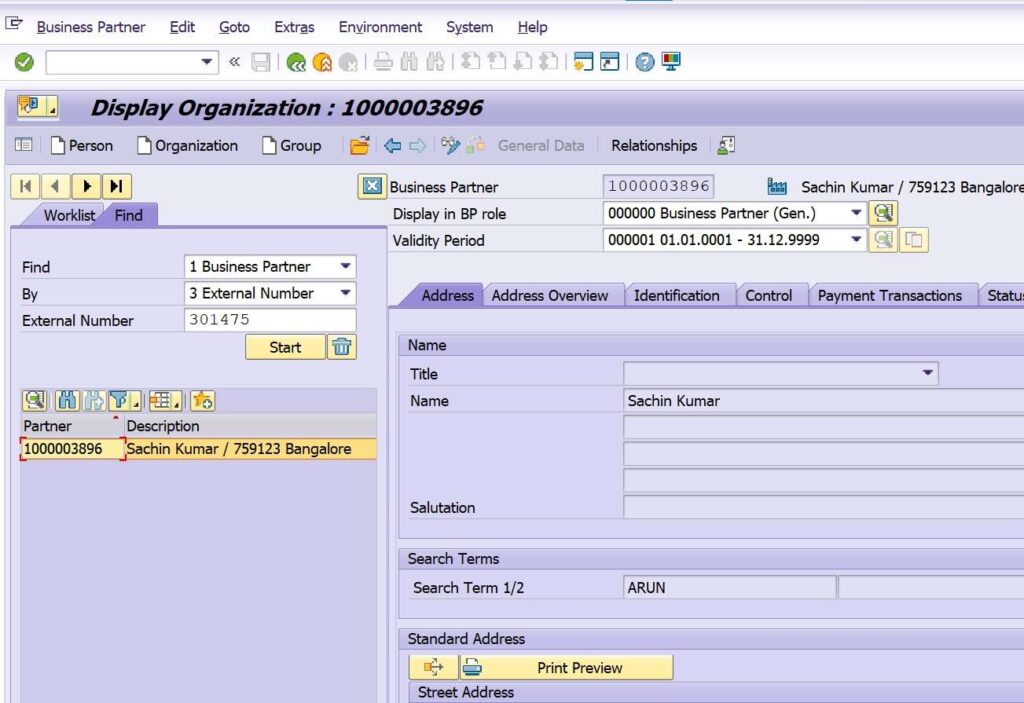
Once SAP GTS Master data go-live activities are completed then create a batch job for program RBDMIDOC with message type /SAPSLL/DEBMAS_SLL so that automatically feeder system will transfer SAP customer data to the SAP GTS system.
Commodity Code transfer through ALE change pointer
Join Our SAP SD & GTS LinkedIn Group
How to Reprocess M Message in Customs Declaration Document in SAP GTS
