How to Change SAP Theme Setting in S4 Hana System?
If you are newly using the S4 Hana system then a new theme and its standard toolbar are not comfortable to us initially. If you want to change the theme then please refer to the below steps.
Step1:- Go to Option like below snapshot.

From Standard Toolbar select More > SAP GUI Setting and Action > Option.
Step2:- Theme Field in SAP GUI Option.

You will find the Theme at the top left corner from there select your suitable theme from the drop-down menu.
Step3:- Change Theme to Trade Show.

After select Tradeshow theme clicks on APPLY and then OK. And Sign out from the system.
Step4:- Relogin the SAP system and check whether the new theme applicable or not.
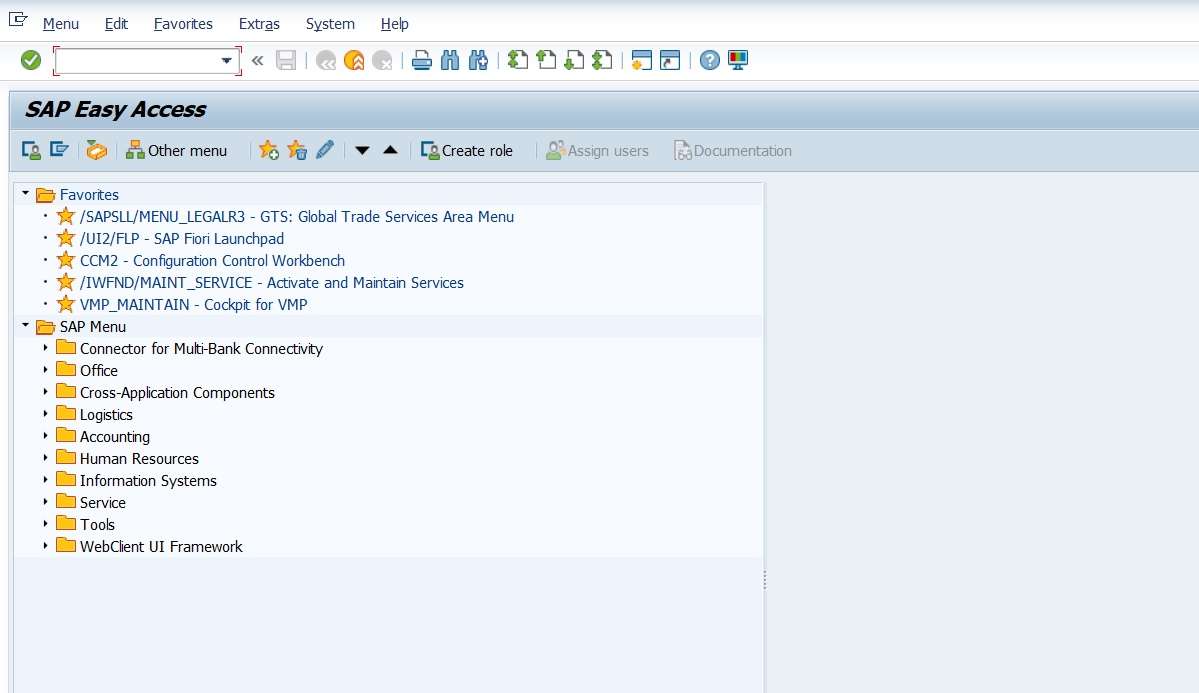
For details study please go to sap help portal:- help.sap.com

Very nice blog post. I absolutely love this site. Keep writing!