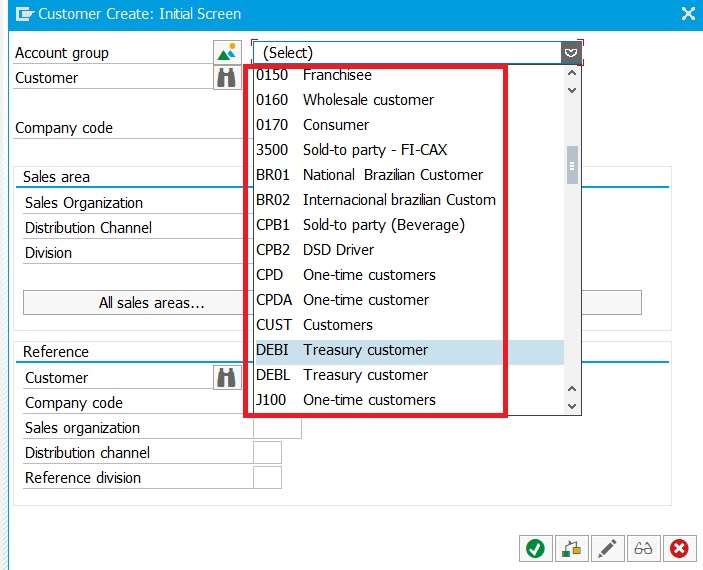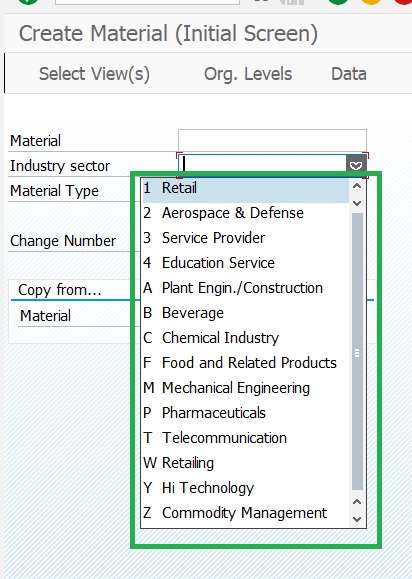How to Activate Show Keys in SAP Dropdown List
When we try to use the F4 key against any dropdown list field of SAP, for example, the Account group field of the initial customer master data screen that time system shows us only its description like SOLD TO PARTY, not its code. But our expectation, it should display show codes and descriptions in the dropdown list fields like 0001-SOLD TO PARTY. In other words, display code in front of the description in the dropdown which can be accomplished by Activate Show Key in the SAP Dropdown List functionality for detail find below steps.
Before the Activation of show keys in the SAP Dropdown list, the system displays the only description of respective keys like the below screenshots.
Before Activation of Keys in SAP Dropdown List
The dropdown list of Account group in Customer master data.
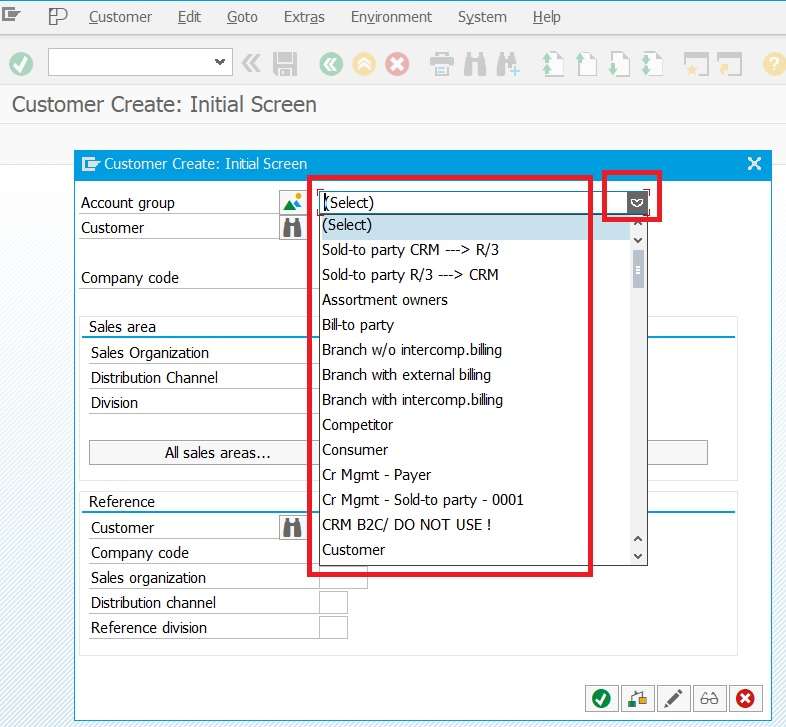 When we try to use the F4 key against any dropdown list field of SAP, for example, the Account group field of the initial customer master data screen that time system shows us only its description, not its code like SOLD TO PARTY but our expectation it should display description along with code like ZAG1-SOLD TO PARTY.
When we try to use the F4 key against any dropdown list field of SAP, for example, the Account group field of the initial customer master data screen that time system shows us only its description, not its code like SOLD TO PARTY but our expectation it should display description along with code like ZAG1-SOLD TO PARTY.
Dropdown List of Industry Sector field in Material Master Data.
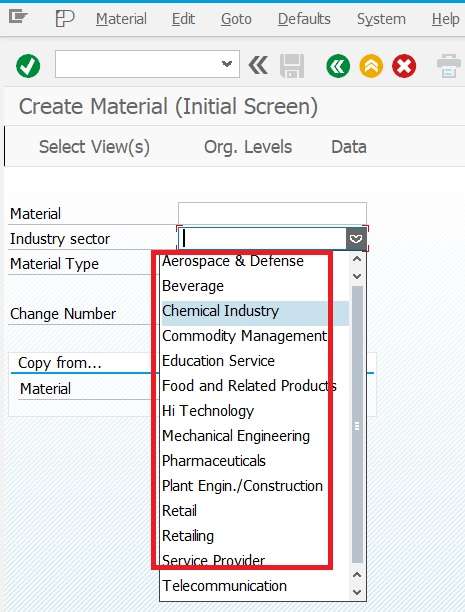
Activate Show Keys Setting in SAP Dropdown list
From the SAP Logon Pad, click the main menu icon.
- Select Options button
Expand Interaction Design Folder
- Open Visulization
- Activate Show Keys within drop down lists in Control section.
- Activate both check boxs.
- Click on Apply and OK button.
After Activation of Keys in SAP Dropdown List
Account groups in Customer master data
After Activation of show keys in SAP Dropdown list system show only description of respective keys like below screenshots
Dropdown List of Industry Sector field in Material Master Data.
In this way, we can activate the show keys dropdown list functionality which will help users not only identify which value and sap show key in the dropdown we are going to use but also we can select these values by using codes through keyboard input that means the user can select 0001 by typing from his keyboard.

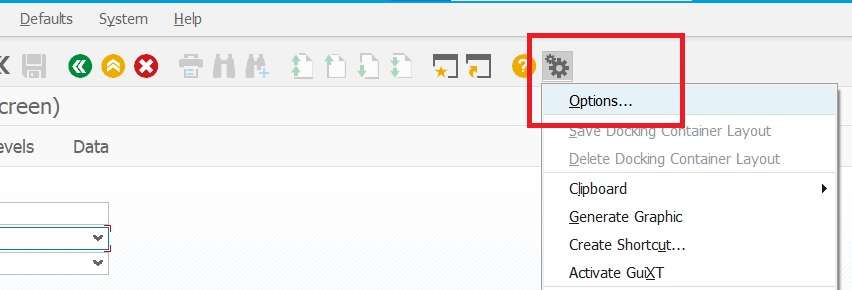 From the SAP Logon Pad, click the main menu icon.
From the SAP Logon Pad, click the main menu icon.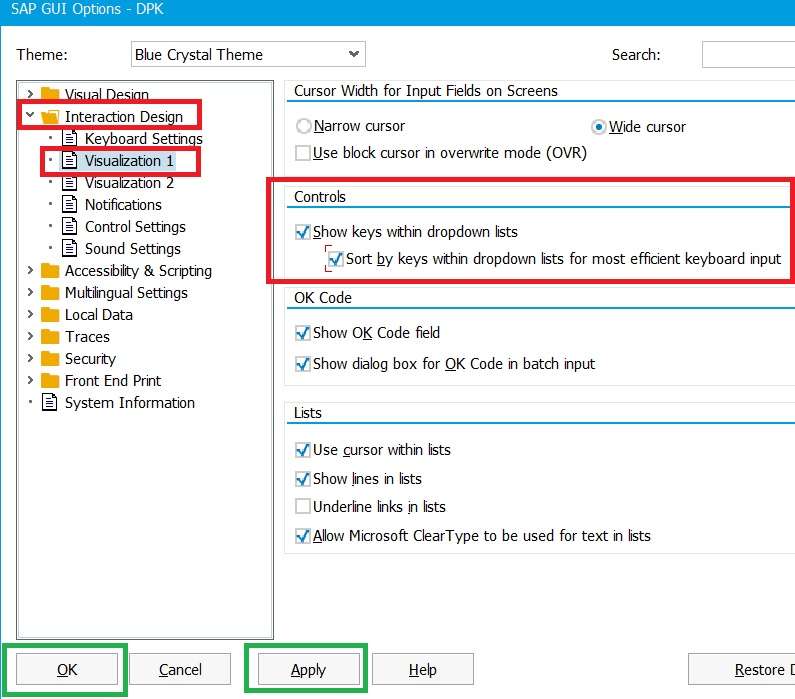 Expand Interaction Design Folder
Expand Interaction Design Folder