What is the Peculiarity Code and Its Usage in SAP GTS for License Management?
What is a Peculiarity Code in SAP GTS?
A Peculiarity Code is a classification mechanism in SAP GTS that defines special characteristics of a product or transaction. It helps businesses ensure compliance with legal trade regulations by associating specific goods with licensing requirements, duty exemptions, or restrictions imposed by customs authorities.
These codes are particularly important in License Management, as they help determine whether a product requires an export or import license before it can be shipped internationally.
Usage of Peculiarity Code in License Management
Peculiarity codes play a significant role in streamlining the license determination and compliance processes within SAP GTS. Below are the key areas where these codes are applied:
1. License Determination
- Peculiarity codes help in automating license identification by linking products to specific licensing requirements.
- When a business initiates a trade transaction, SAP GTS checks the assigned peculiarity code to determine whether a license is required for export or import.
2. Legal Control & Compliance
- Ensures that goods are not shipped without the necessary legal permissions.
- Helps businesses comply with international trade embargoes and restricted product lists.
3. Product Classification & Dual-Use Goods
- Certain goods fall under dual-use regulations, meaning they can be used for both commercial and military applications.
- By assigning a peculiarity code, businesses can identify products requiring special export control measures.
4. Integration with Customs and Government Regulations
- SAP GTS integrates with customs authorities and government trade regulations, ensuring the smooth processing of shipments.
- Peculiarity codes assist in aligning company processes with regional and global trade laws.
5. License Validity Check
- Ensures that a trade license remains valid and applicable for a given product category before the transaction is executed.
- Avoids shipment delays and penalties due to expired or incorrect licenses.
6. Audit & Reporting
- Helps generate compliance reports that track which goods were shipped under specific licenses.
- Supports audits by providing transparent tracking of trade transactions and associated license usage.
How to Configure Peculiarity Code in SAP GTS for License Management?
Setting up a peculiarity code in SAP GTS involves a few key steps:
Activate the Peculiarity code at the Legal Regulation level.
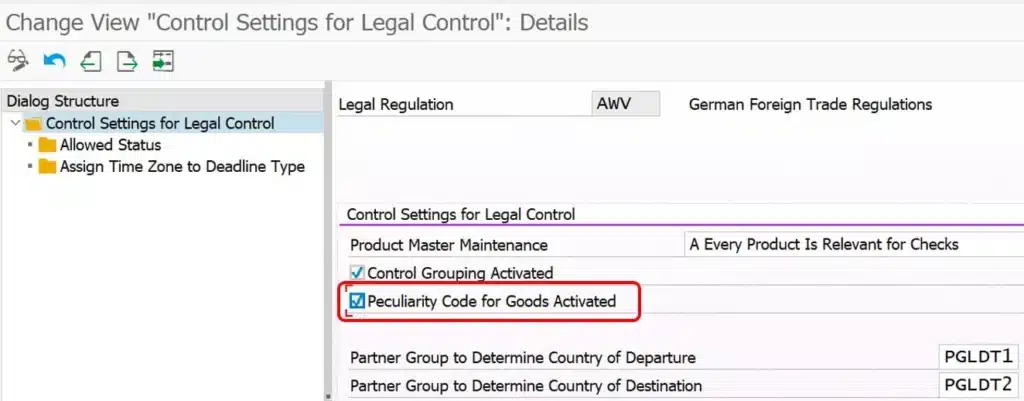
Activate peculiarity code in License type – Object to Be Checked
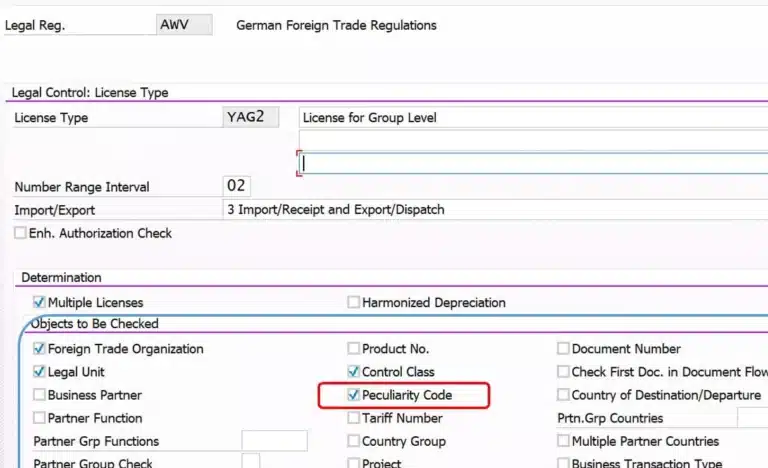
Activate peculiarity code in License type – Object to Be Maintained in License
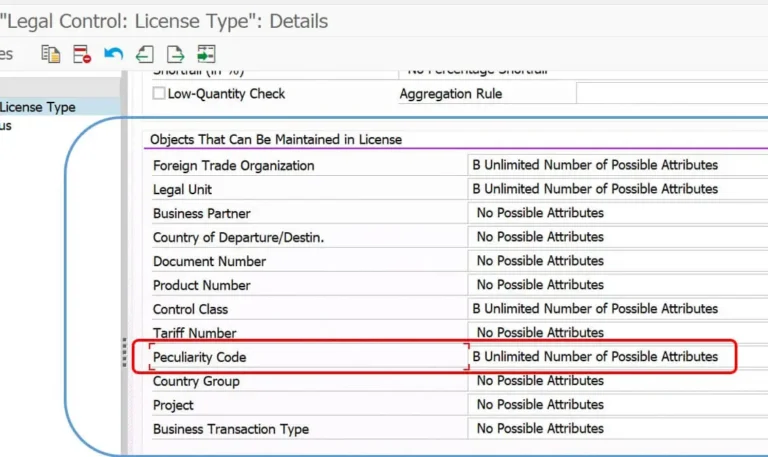
Define Peculiarity Codes:
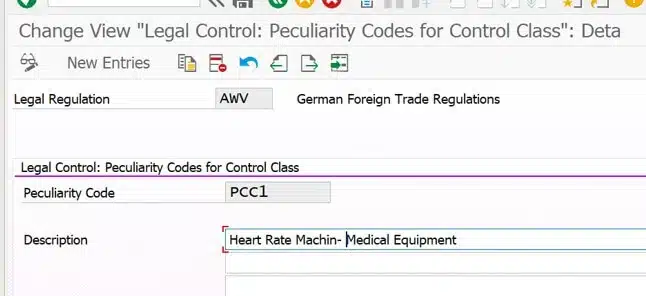
Assign peculiarity codes to specific products or material master data.
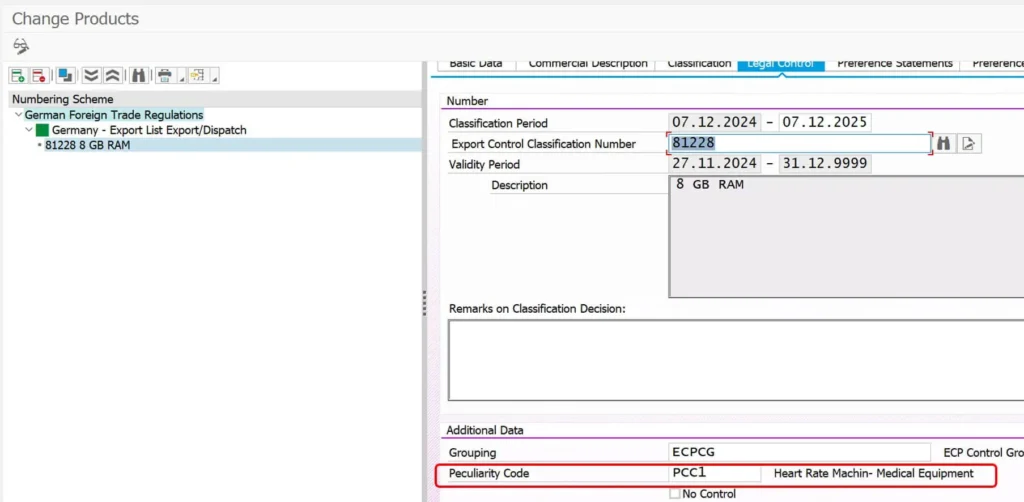
Use peculiarity code in license master data
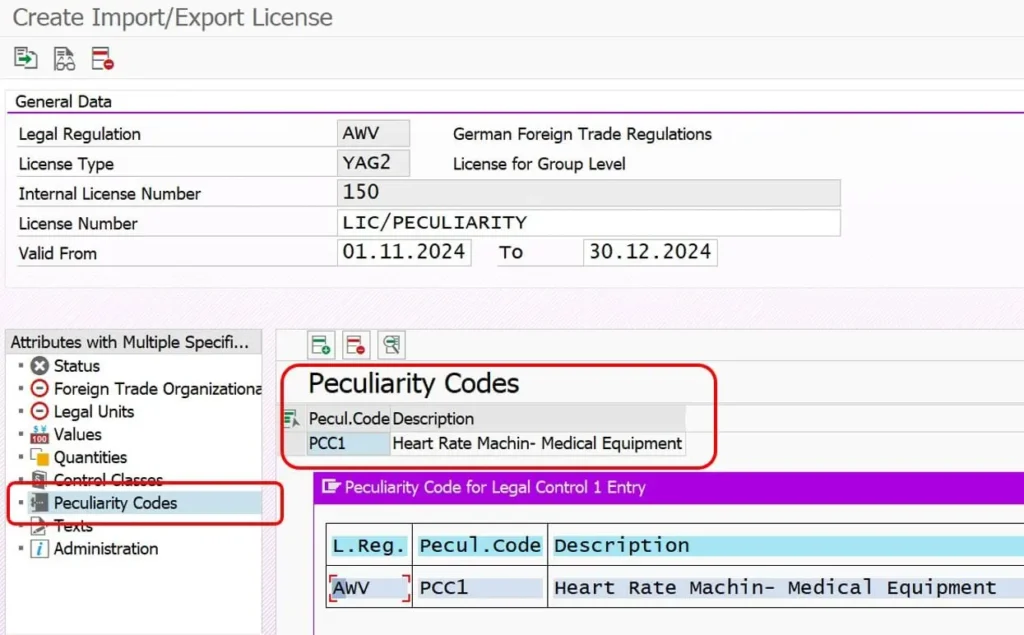
Peculiarity code in Customs Document:
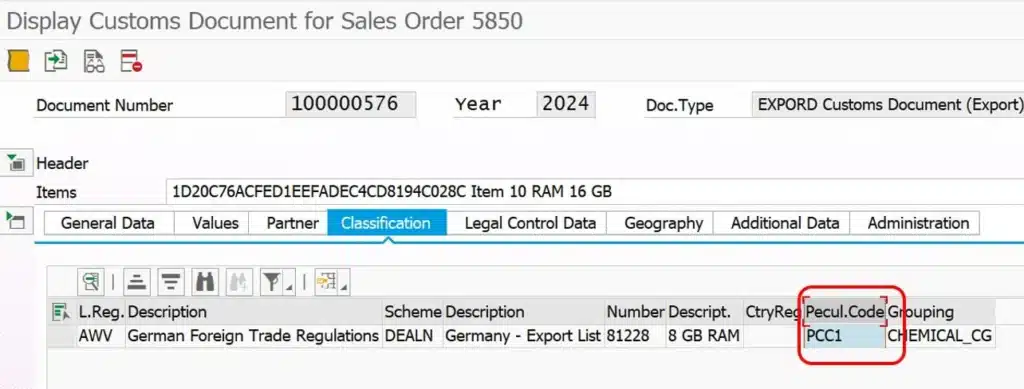
The peculiarity code appeared classification tab in the line item of the customs document.
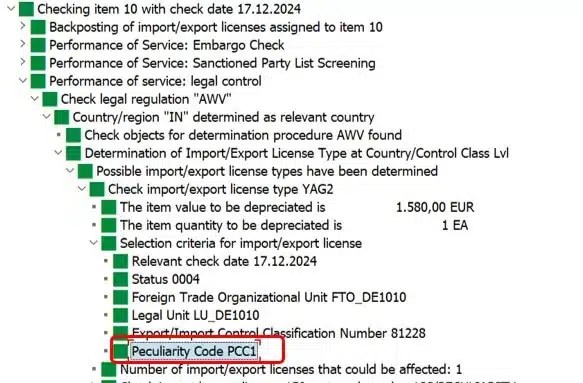
Conclusion
Peculiarity codes in SAP GTS provide an efficient way to manage trade licenses and ensure global trade compliance. By correctly assigning and configuring these codes, businesses can streamline trade operations, avoid legal issues, and enhance supply chain efficiency. Proper implementation prevents regulatory penalties and strengthens international trade relationships by ensuring smooth customs clearance.
For companies engaged in cross-border trade, leveraging SAP GTS for license management with peculiarity codes is a smart strategy to stay compliant and competitive in the global market.
Join Our SAP SD & GTS LinkedIn Group
