How To Find SAP GTS License Number on Basis of Customs Document through SQVI
Requirement:-
SAP GTS license number is applied to customs documents after that it gets updated to license master data where we can see remaining or depreciated value in SAP GTS License master data.
On the basis of the specific time period or against a few customs documents, the user wants to see a report on which the SAP GTS customs document, the license is applied and its value or quantity in SAP GTS. In that case, we have to use the SAP GTS License table.
Solution:- Join sap gts license tables using SQVI
For this, we can develop a report but for the time being, we can fetch information from the table by using SE16 or can be used SQVI. Let us see how we can use SQVI for this requirement.
Use T.Code:- SQVI
Provide any name of the SQVI report.

Add all SAP GTS Tables
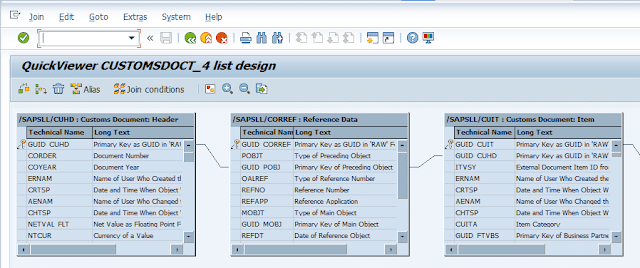

Join SAP GTS tables one by one as per the above screenshots.
- /SAPSLL/CUHD:- Customs Document Header
- /SAPSLL/CORREF:- Reference Data
- /SAPSLL/CUIT:- Customs Documents Item
- /SAPSLL/LEGCON:- Legal Control in document
- /SAPSLL/LCLIC:-Legal Control License header or header table of License master data
Find all SAP GTS Tables:- https://sapboost.com/sap-gts-tables
Now select fields for List to display and Selection fields for inputs.








All Input parameters



All Output Fields
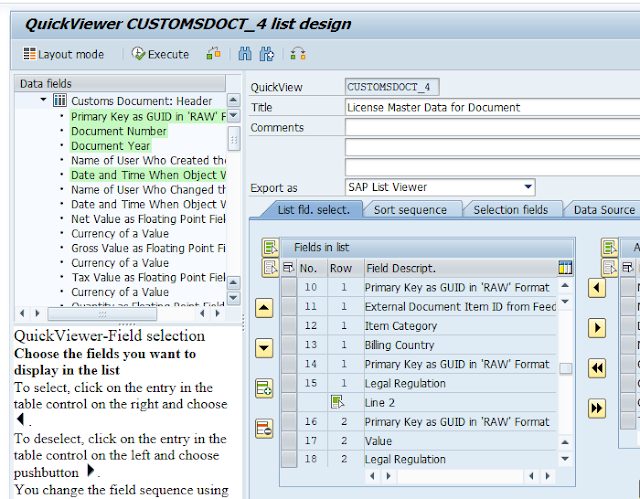
Now execute this SQVI and fill selection parameter values.


We have taken a few input selection parameters you can take as per your requirements.

Report Display


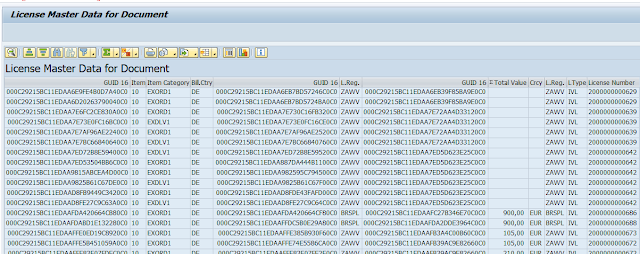
In this way, you can find an output list of SAP License tables as per your chosen fields in SAP GTS SQVI.
